Recovery Software for MAC: In today’s digital age, data is incredibly valuable, and losing important files can cause significant disruptions. Whether the loss is due to accidental deletion, system crashes, or drive failures, having the right recovery software is essential.
For Mac users, selecting recovery software designed specifically for macOS is crucial. In this blog post, we’ll dive into the top 10 recovery software for Mac in 2025.
Each tool on our list has been chosen for its reliability, user-friendliness, and comprehensive features. Whether you’re looking for a free option or a professional solution, you’ll find the right tool to recover your valuable files and restore your peace of mind.

Contents
Key Criteria for Selecting the Best Recovery Software for MAC
Choosing the right data recovery software for Mac can be crucial for successfully retrieving lost data. Here are some key criteria to consider when selecting the best Mac data recovery software:
Compatibility and File System Support: Ensure the software is compatible with your MacOS version and supports a wide range of file systems, such as HFS+, APFS, FAT32, and NTFS.
Ease of Use: Look for a user-friendly interface that makes the recovery process simple and intuitive, even for non-technical users.
Recovery Capabilities: The software should be able to recover various types of files, including documents, images, videos, and emails. It should also support recovery from different data loss scenarios, such as accidental deletion, formatting, and system crashes.
Scanning Modes: Advanced software should offer both quick and deep scan options. Quick scans are useful for recently deleted files, while deep scans can recover files from more complex data loss situations.
Preview Function: A preview feature allows you to view recoverable files before performing the actual recovery, ensuring you select the correct files to restore.
Speed and Performance: Consider the software’s scanning and recovery speed. Efficient software can save time, especially when dealing with large volumes of data.
Customer Support: Reliable customer support is essential for troubleshooting and assistance. Look for software that offers comprehensive support options, including tutorials, FAQs, and direct customer service.
Security and Safety: The software should be secure, ensuring that your existing data is not overwritten during the recovery process. It should also protect against malware and other security threats.
Cost and Licensing: Evaluate the cost of the software in relation to its features and capabilities. Many programs offer free trials or limited free versions, with more advanced features available in paid versions.
User Reviews and Reputation: Research user reviews and the software’s reputation in the market. Feedback from other users can provide insights into the software’s reliability and effectiveness.
By considering these criteria, you can select the best data recovery software for your Mac, ensuring that you have the tools needed to recover your valuable data effectively.
Comparison Table
| Software | Overview | Features | Pros | Cons | Price |
|---|---|---|---|---|---|
| Disk Drill | Comprehensive recovery tool | Supports various file types, deep scan | User-friendly, fast recovery | Higher price for full features | $89 Pro |
| EaseUS Data Recovery Wizard | Reliable with strong recovery capabilities | Recovers files, partitions, raw data | Intuitive, supports multiple file systems | Limited features in free version | $69.95 Pro |
| Stellar Data Recovery | Versatile tool for various file types | Data recovery from formatted drives, partitions | Advanced features, detailed previews | Can be expensive | $79.99 Standard |
| Data Rescue | Robust scanning options | Advanced scanning, recovery from encrypted drives | Comprehensive options | Steep learning curve | $99 Premium |
| Wondershare Recoverit | User-friendly with high recovery rate | Recovers various file types, video repair | Simple interface, quick recovery | Limited free recovery | $69.95 Standard |
| R-Studio | Professional with extensive features | RAID recovery, network data recovery | Highly customizable, supports multiple file systems | Complex for beginners | $79.99 Standard |
| PhotoRec | Open-source file recovery | Recovers a wide range of file types | Free, effective recovery | Command-line interface may be challenging | Free |
| Mac Data Recovery by iBoysoft | Focused on lost files and partitions | Recovers data from corrupted, formatted drives | Easy to use, supports wide range of file types | Limited free version | $89.95 Professional |
| Tenorshare UltData | Quick and efficient recovery | Recovers deleted files, lost partitions | Fast scanning and recovery | Limited support for certain file systems | $69.95 Standard |
| Recoverit Data Recovery by Wondershare | Powerful with easy navigation | Recovers files from all types of storage devices | Comprehensive recovery, supports multiple file formats | Premium features are costly | $79.95 Pro |
Feel free to adjust the details based on your specific needs or findings!
Best Recovery Softwares for MAC
Today we are going to show you top 10 Best Recovery Softwares for MAC in 2025.
#1 Disk Drill for Mac
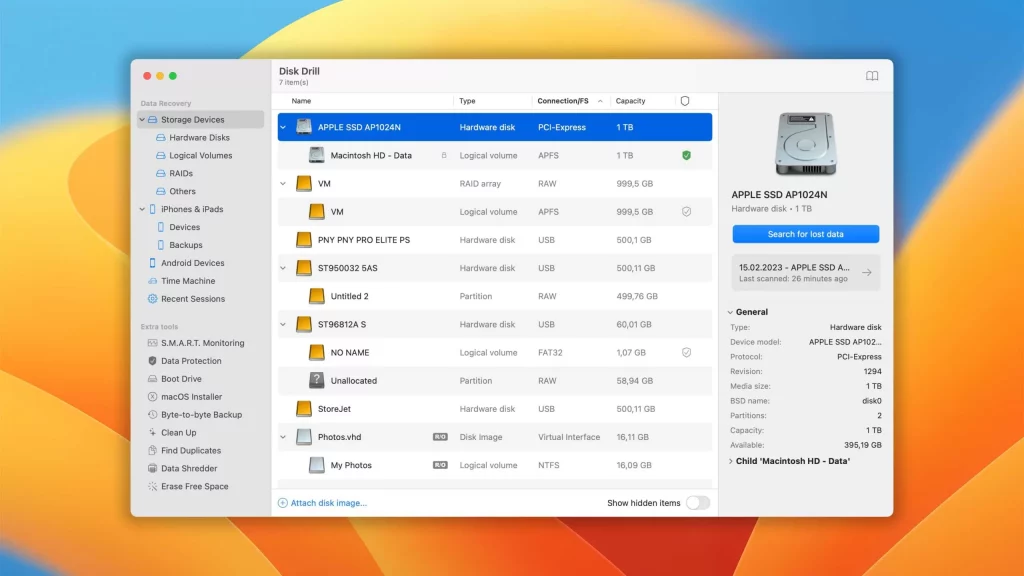
When it comes to recovery software for Mac, Disk Drill is a standout choice. Its user-friendly interface and powerful recovery capabilities make it an excellent tool for retrieving lost or deleted files. Whether you’ve accidentally erased a document, lost data due to a system error, or need to recover files from a formatted drive, Disk Drill has you covered.
Disk Drill offers:
- Comprehensive File Recovery: It supports a wide range of file types, including documents, photos, and videos. The deep scan feature can locate even those files that are buried deep within the drive.
- Efficient Performance: Known for its speed, Disk Drill scans your drives quickly and effectively. This efficiency is particularly useful if you’re looking to speed up your Mac by recovering and organizing lost data.
- Data Protection Tools: In addition to recovery, Disk Drill provides data protection features such as Recovery Vault and Guaranteed Recovery to help safeguard your files from future loss.
For those wondering how to recover deleted files on Mac, Disk Drill simplifies the process with its straightforward approach. Download the software, select the drive, run a scan, preview the recoverable files, and restore them to a safe location.
EaseUS Data Recovery Wizard
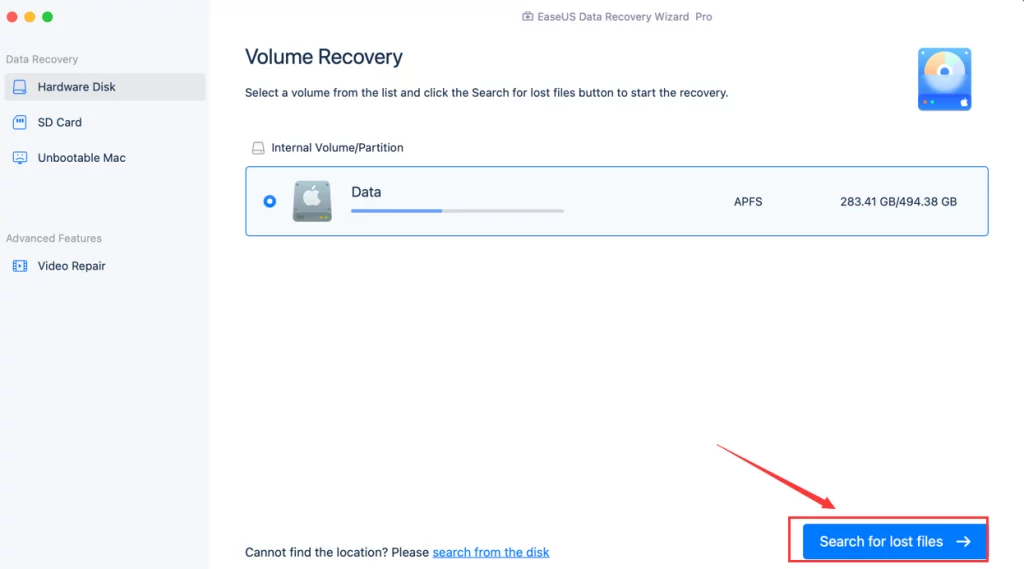
When seeking reliable recovery software for Mac, EaseUS Data Recovery Wizard is a leading contender. This software is celebrated for its robust performance and user-friendly interface, making it a top choice for anyone needing to recover lost or deleted files. Whether you’ve accidentally emptied the trash, formatted a drive, or encountered a system crash, EaseUS Data Recovery Wizard can help you get your data back.
EaseUS Data Recovery Wizard stands out for several reasons:
- Wide Range of Supported File Types: This software can recover various types of files, from documents and photos to videos and emails. It’s designed to handle different data loss scenarios effectively.
- User-Friendly Interface: Even if you’re not tech-savvy, EaseUS Data Recovery Wizard’s intuitive design simplifies the recovery process. With a few clicks, you can scan, preview, and restore lost files.
- Effective Performance: The software performs quick scans to recover recently deleted files and deep scans for more extensive data recovery needs. This flexibility makes it one of the best options available.
For those searching for the best free recovery software for Mac, EaseUS Data Recovery Wizard offers a free version that allows users to recover up to 2GB of data. This can be especially useful if you need to retrieve a small amount of lost information without committing to a purchase.
Overall, EaseUS Data Recovery Wizard is a powerful and accessible tool in the realm of recovery software for Mac, offering both efficiency and ease of use for all your data recovery needs.
Stellar Data Recovery

When it comes to SSD recovery software for Mac, Stellar Data Recovery is a top-tier option that stands out in the crowded field of data recovery tools. Known for its robust features and reliability, Stellar Data Recovery excels at handling a variety of data loss situations, making it a valuable asset for Mac users who need to retrieve lost or deleted files.
Stellar Data Recovery offers several advantages:
- Comprehensive File Recovery: This software supports a wide array of file types, from documents and photos to videos and emails. Whether your data loss is due to accidental deletion, formatting, or corruption, Stellar Data Recovery can handle it with ease.
- Advanced Scanning Options: With both quick and deep scan capabilities, Stellar ensures that you can recover files from both recent and deeply buried data. Its deep scan option is particularly useful for SSD recovery, as it can locate and retrieve files that are difficult to find.
- User-Friendly Interface: Stellar Data Recovery is designed with an intuitive interface, making it accessible for both beginners and experienced users. The process of recovering files is straightforward, involving just a few clicks to scan, preview, and restore lost data.
If you’re in search of effective SSD recovery software for Mac, Stellar Data Recovery offers a powerful solution with its advanced scanning technology and user-friendly approach. Its ability to handle various data loss scenarios makes it a reliable choice for anyone needing to recover important files from an SSD or other storage devices.
Data Rescue

For Mac users seeking to recover lost data on Mac, Data Rescue is a standout option that combines powerful features with a user-friendly experience. This software is designed to handle a range of data loss scenarios, from accidental deletions to more complex situations like drive failures.
Data Rescue is notable for several reasons:
- Advanced Recovery Features: Data Rescue excels in retrieving lost files from various types of storage media. Its robust scanning algorithms can recover data from damaged or corrupted drives, making it a reliable choice for serious data loss issues.
- Comprehensive Scanning Options: The software offers both quick and thorough deep scans, ensuring that you can recover files whether they were recently deleted or lost over time. This flexibility is particularly valuable when dealing with complex recovery scenarios.
- User-Friendly Interface: Despite its advanced capabilities, Data Rescue maintains an easy-to-use interface. The recovery process is straightforward, allowing users to quickly initiate scans, preview recoverable files, and restore data with minimal hassle.
If you’re dealing with data loss and need to recover lost data on Mac, Data Rescue provides a powerful and effective solution. Its combination of advanced recovery features and a user-friendly design makes it a top choice for anyone looking to retrieve important files from their Mac.
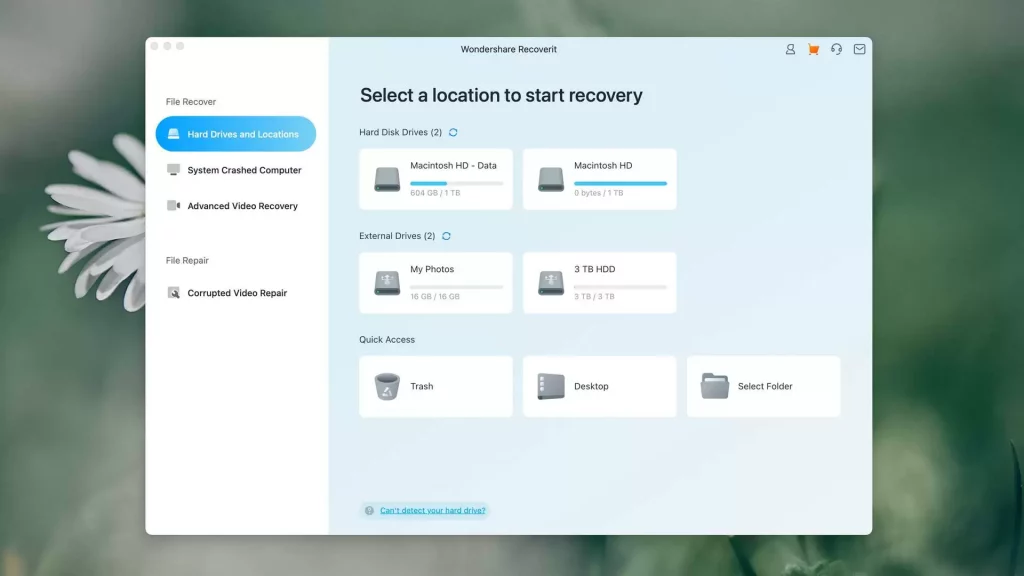
When you need to recover MacBook data, Wondershare Recoverit offers a powerful and accessible solution. This software is well-regarded for its ability to handle a variety of data loss scenarios, making it a valuable tool for anyone facing the challenge of retrieving lost or deleted files from their MacBook.
Wondershare Recoverit stands out for several reasons:
- Versatile Data Recovery: The software supports a wide range of file types, including documents, photos, videos, and more. Whether you’ve accidentally deleted files, lost data due to a system crash, or experienced other data loss issues, Recoverit can help you get your important files back.
- Easy-to-Use Interface: Wondershare Recoverit is designed with a user-friendly interface that simplifies the recovery process. With just a few steps, you can scan your drive, preview recoverable files, and restore them. This ease of use makes it an excellent choice for both beginners and experienced users.
- Efficient Performance: The software provides both quick and deep scanning options, allowing you to recover files swiftly or conduct a more thorough search if needed. This flexibility is particularly useful when dealing with extensive data recovery tasks.
For those asking how to recover MacBook data, Wondershare Recoverit offers a straightforward and effective approach. Its combination of comprehensive recovery capabilities and a simple interface makes it a top choice for retrieving lost files and ensuring your data is safely recovered.
R-Studio
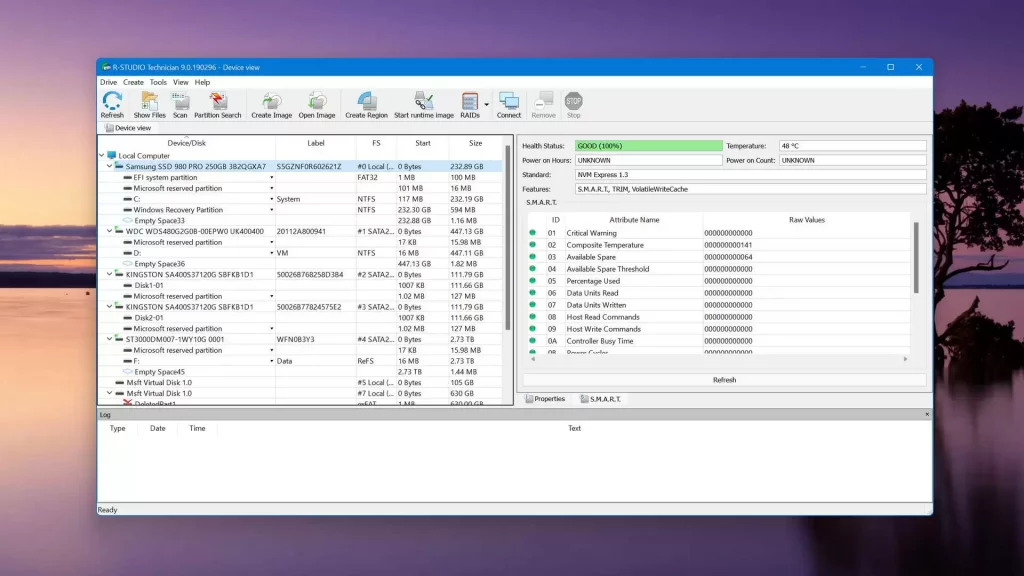
For those in need of a sophisticated data recovery tool, R-Studio is a highly effective option. Known for its advanced features and extensive recovery capabilities, R-Studio is tailored for users who require a professional solution to handle complex data loss scenarios.
R-Studio is distinguished by several key attributes:
- Advanced Recovery Features: R-Studio is designed to tackle a wide range of data recovery challenges, from simple file deletions to intricate cases involving damaged or inaccessible drives. Its powerful algorithms can recover data from various file systems, including RAID configurations, which is especially useful for more advanced recovery needs.
- Comprehensive Scanning and Repair: The software offers detailed scanning options, including the ability to perform deep scans and rebuild damaged file structures. This thorough approach ensures that even deeply buried or partially corrupted files can be recovered.
- Professional Interface: While R-Studio is packed with features, it maintains a professional and organized interface. The software is suitable for both tech-savvy users and IT professionals, providing a range of tools to manage and recover data efficiently.
R-Studio is an excellent choice for those seeking a robust and professional data recovery solution. Its advanced capabilities and detailed recovery options make it a reliable tool for tackling complex data loss issues and ensuring that you can retrieve important files with precision.
PhotoRec
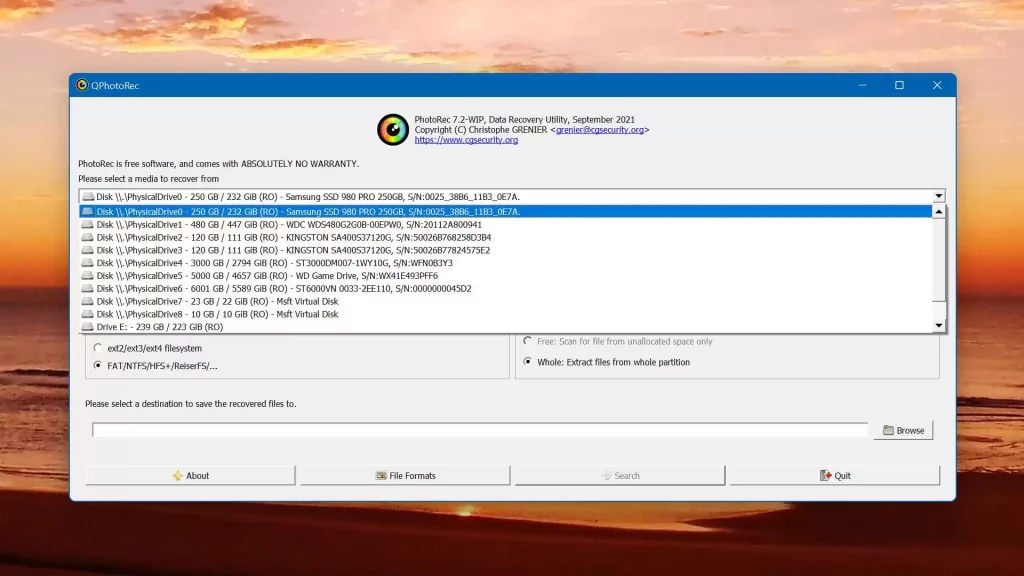
When it comes to recovering lost files, PhotoRec offers a dependable, open-source solution that stands out for its effectiveness and versatility. Designed to recover a wide range of file types from various storage media, PhotoRec is particularly appealing for those seeking a robust recovery tool without the cost.
PhotoRec offers several notable features:
- Extensive File Recovery: Despite its name, PhotoRec is not limited to recovering photos. It can retrieve a variety of file types, including documents, videos, and archives. This broad support makes it a versatile tool for various recovery needs.
- Open-Source and Free: One of the most significant advantages of PhotoRec is that it is completely free to use. This makes it an attractive option for users who need reliable data recovery without a financial commitment.
- Effective Performance: PhotoRec excels at recovering files from a range of storage devices, including hard drives, memory cards, and USB drives. It uses a powerful scanning algorithm to locate and restore lost files, even from damaged or corrupted media.
For those looking for a free, effective way to recover lost files, PhotoRec provides a solid solution. Its open-source nature and comprehensive recovery capabilities make it a valuable tool for anyone needing to retrieve important data.
Mac Data Recovery by iBoysoft
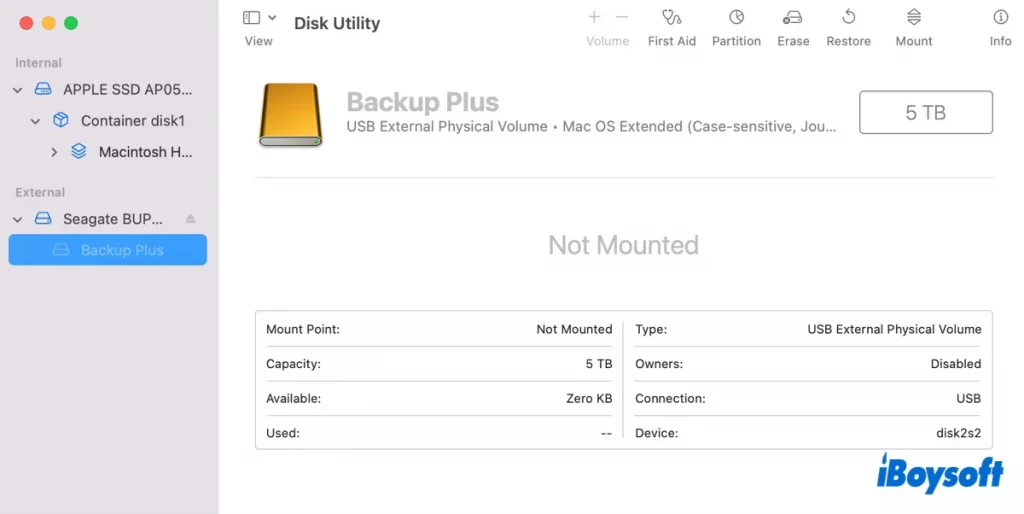
When it comes to recovering lost data on a Mac, Mac Data Recovery by iBoysoft offers a reliable and effective solution. Designed with a focus on user experience and powerful recovery capabilities, this software is ideal for those looking to retrieve lost or deleted files quickly and easily.
Mac Data Recovery by iBoysoft is distinguished by several key features:
- Comprehensive Recovery Options: The software supports a wide range of file types, including documents, photos, videos, and more. Whether you’ve accidentally deleted files, experienced a system crash, or need to recover data from a formatted drive, iBoysoft can handle it efficiently.
- User-Friendly Interface: One of the standout features of iBoysoft is its intuitive interface. The recovery process is straightforward, making it accessible even for users who are not tech-savvy. Simply select the drive, initiate the scan, preview the recoverable files, and restore them with ease.
- Advanced Data Retrieval: iBoysoft excels in recovering data from various scenarios, including corrupted or inaccessible drives. Its powerful scanning algorithms ensure that you can recover files even in complex data loss situations.
For those looking for an efficient way to recover lost data on Mac, Mac Data Recovery by iBoysoft provides a straightforward and reliable solution. Its combination of comprehensive recovery features and an easy-to-use interface makes it a valuable tool for anyone needing to restore important files quickly and effectively.
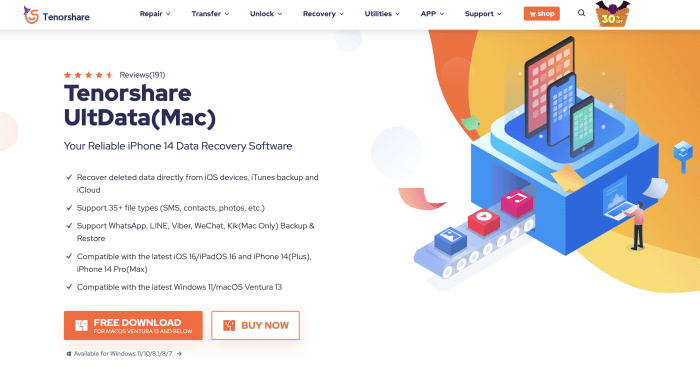
When it comes to data recovery on your Mac, Tenorshare UltData offers a dependable and efficient solution. Known for its user-friendly interface and powerful recovery capabilities, UltData is an excellent choice for anyone needing to retrieve lost or deleted files quickly.
Tenorshare UltData is highlighted by several key features:
- Versatile File Recovery: UltData supports a broad range of file types, including documents, photos, videos, and more. Whether you’ve accidentally deleted files, formatted a drive, or experienced a system crash, UltData is equipped to recover your data effectively.
- Intuitive User Experience: The software is designed with simplicity in mind, making the recovery process straightforward even for those who are not tech-savvy. With just a few steps—selecting the drive, scanning for lost files, previewing, and recovering—UltData ensures a smooth experience.
- Efficient Performance: UltData offers both quick and deep scanning options, allowing you to recover files swiftly or conduct a thorough search if needed. This flexibility ensures that you can address both simple and complex data recovery scenarios with ease.
For those in need of a reliable way to recover data on Mac, Tenorshare UltData provides a powerful and user-friendly solution. Its combination of versatile recovery features and an intuitive interface makes it a valuable tool for restoring important files efficiently.
UFS Explorer Professional Recovery
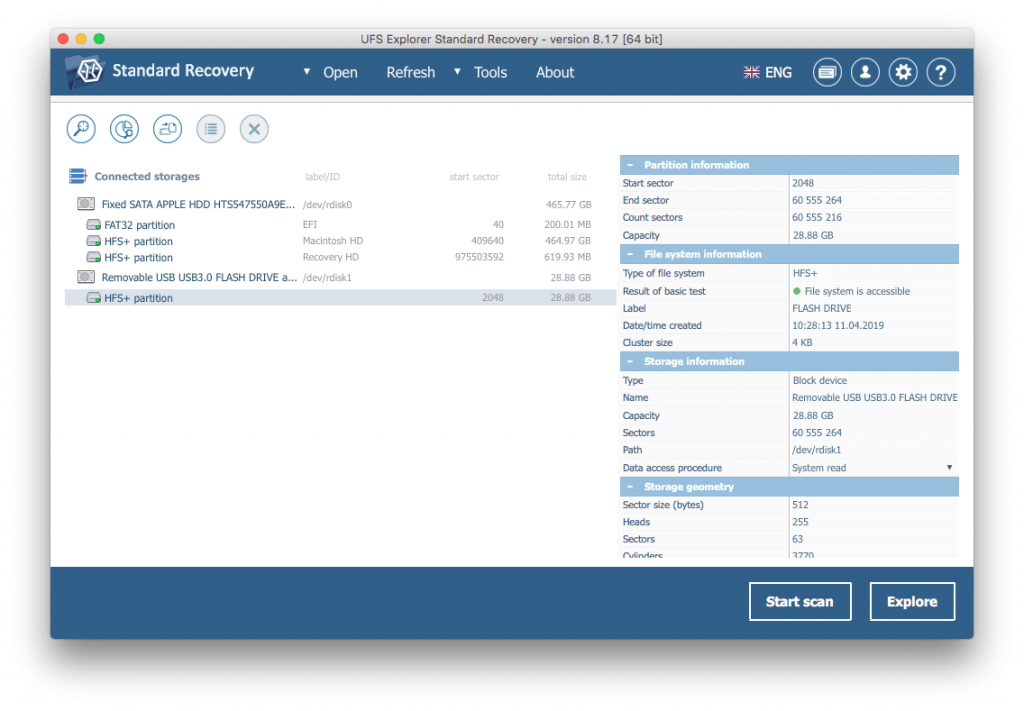
For those in search of a sophisticated data recovery tool, UFS Explorer Professional Recovery is a standout choice. This software is designed to tackle complex data loss scenarios with precision and effectiveness, making it ideal for users who require advanced recovery capabilities.
UFS Explorer Professional Recovery offers several key benefits:
- Advanced Recovery Features: The software is equipped to handle a wide range of data recovery needs, including RAID configurations, virtual machines, and damaged or formatted drives. Its advanced algorithms and extensive file system support make it suitable for both simple and intricate recovery tasks.
- Comprehensive Scanning Options: UFS Explorer provides both quick and deep scanning options to locate and recover files. Whether you need to perform a rapid search for recently deleted files or conduct a thorough investigation of a damaged drive, the software delivers reliable results.
- Professional Interface: Despite its advanced features, UFS Explorer maintains a professional and organized interface. It is designed for both experienced users and IT professionals, offering a range of tools to manage and recover data efficiently.
For users requiring a high level of precision and capability in their data recovery efforts, UFS Explorer Professional Recovery offers a powerful and effective solution. Its combination of advanced recovery features and a professional interface makes it a valuable tool for addressing complex data loss scenarios.
Conclusion
Choosing of the data recovery software also majorly depends on the Mac OS you are using because not all data recovery software run on all versions of Mac OS.
So, before spending money on the data recovery software it is better that you take their trial version and work on it.
Importantly, train yourself in recovering data yourself way before, so that when the problem arises you do not have to worry about which software to choose and what actions have to be performed.
FAQs
What is recovery software for Mac?
Recovery software for Mac helps restore lost or deleted files due to accidental deletion, system crashes, or drive failures. It scans your storage devices to recover data.
How do I choose the best recovery software for Mac?
Consider factors like ease of use, reliability, customer reviews, and features such as file type support and recovery options. Also, check if the software offers a free trial.
Can I recover files for free on a Mac?
Yes, there are free recovery software options available for Mac, but they may have limitations. Paid versions often offer more features and better recovery rates.
How does data recovery software work on a Mac?
The software scans your storage device for deleted files and attempts to recover them by reconstructing lost data from the disk sectors where the files were previously stored.
Is it safe to use data recovery software on my Mac?
Using reputable and well-reviewed data recovery software is generally safe. Ensure you download from trusted sources and follow the software’s guidelines to avoid further data loss.

