Are you going to start a podcast because you feel bored at home in this pandemic? Well, Congratulations! Podcasts are an excellent way to connect with like-minded people and share your thoughts on a particular topic. And to do so, free podcast recording software will help you. Even many companies build their podcasts to attract customers and have a different fan base. You can do the same!
Many people say that hearing podcasts have influenced them to buy a product. With this, you can see the power of podcasts. Since you are about to start a new podcast, you must be looking for some tools to record your podcast. This article is here to help you find the answer to your search, where we will provide you the 10 best free podcast recording software available.
Contents
#1 What Is Podcast Recording Software?
Free podcast recording software does all the work you need to do with your audio. You can record, cut the audio track, mix tracks, compress audio, and much more. This podcast recording software is mostly referred to as DAWs (Digital Audio Workstation). Every DAW works differently, and it serves the purpose of a different variety of people.
You can’t add those mistakes that you made while recording the podcast. These DAWs come to help where you can cut the audio part where you made a mistake. Also, you might feel that your voice pitch is low or high in some audio track parts.
In those cases, you can compress or enhance the audio quality and reduce background noises such as people shouting, vehicle horns, door slamming, the sound of an air conditioner, or any other distraction by using the podcast software.
Not only this, if you want to add background music to your podcasts, these DAWs can be helpful.
#2 Features Of A Podcast Recording Software
Talking about features, the podcast software should have excellent and various options to make you comfortable recording and editing the podcast.
• Easy design: The software’s design should be easy to understand. If a beginner uses the software and if he/she finds it difficult to navigate around the software, then the purpose of the software is not satisfied. So make sure that you feel easy and comfortable to use the Podcast Software for Windows 10.
• Feature-rich: If you want to edit, remix, or add other features, and simultaneously record your podcast, consider using all-in-one software where you can have all the tools available for your recording and editing.
• Save recordings: Make sure that your software can save your recordings on the local hard disk. Because if you save your podcast on an external disk, it always has risks such as data loss, physical damage, etc. And while saving, make sure that you save in more than one folder location so that you can be safe from losing the recording.
• Editing features: The editing capabilities should be perfect. It should have all the necessary features such as adding remix, background music, special effects, cutting the unnecessary part in the tape, etc. As said before, it should have the ability to compress noises.
• Multi-Track Recording: Multi-track recording is essential if you plan to have multiple participants or sound sources in your podcast. This feature allows you to record each source separately, giving you more control during the editing process.
• Cost and Subscription Models: Podcast recording software ranges from free to premium options with subscription models. Consider your budget and whether the features offered by paid software justify the cost. Some free tools offer enough functionality for beginners, while more advanced users might benefit from investing in premium software.
With these features said, let’s move on to the list of free podcast recording software.
Best Software Recording Software 2024
Logic Pro X

Compatibility: Mac OS
Apple’s Logic Pro X is a podcasting and music recording software for your work, which needs to be of high-quality. It is an exclusive podcast software for Mac. This software is a favorite one for podcasters and also for music producers. It’s a full-featured audio software that has a user-friendly interface and can be very helpful for beginners.
It displays all of the primary functions that you need right on the screen. If you want to upgrade and avail of its full set of features and tools, you can do it by simply enabling the Advanced Tools check box in Settings.
You can control the tone of individual tracks through Visual EQ and multi-touch gestures. Its plugin manager designs your menu in a hierarchical order to use the required plugins quickly. Using this, you can record your loops directly into a cell. With the Remix FX tool, you can add DJ-style effects in your audio to make your podcast a unique one.
Features:
• Beginner-friendly
• Ability to do remote editing
• Real-time making and arrangement of podcasts
• Creates best quality audios
• Supports 24-bit/192kHz audio
Audacityteam

Compatibility: macOS, Linux, Windows
Audacity is another user-friendly, cross-platform, and free podcast recording software. It means that this software is available on various operating systems. This software is for both beginners and experts.
It’s an open-source platform where many developers and volunteers have contributed to this project. There’s a small amount of learning that you should do, but it remains a super popular podcast audio editor.
One of the good parts is that this software gets regular updates from the development team. You can easily customize and edit audio with functions like cut, copy, and paste. You can also add special effects and hear them in real-time with your audio.
Features:
• Free to use and user-friendly
• Real-time mixing with effects
• Regular updates
• Navigate with keyboard shortcuts
• In-depth analysis of the content of audio files.
Alitu
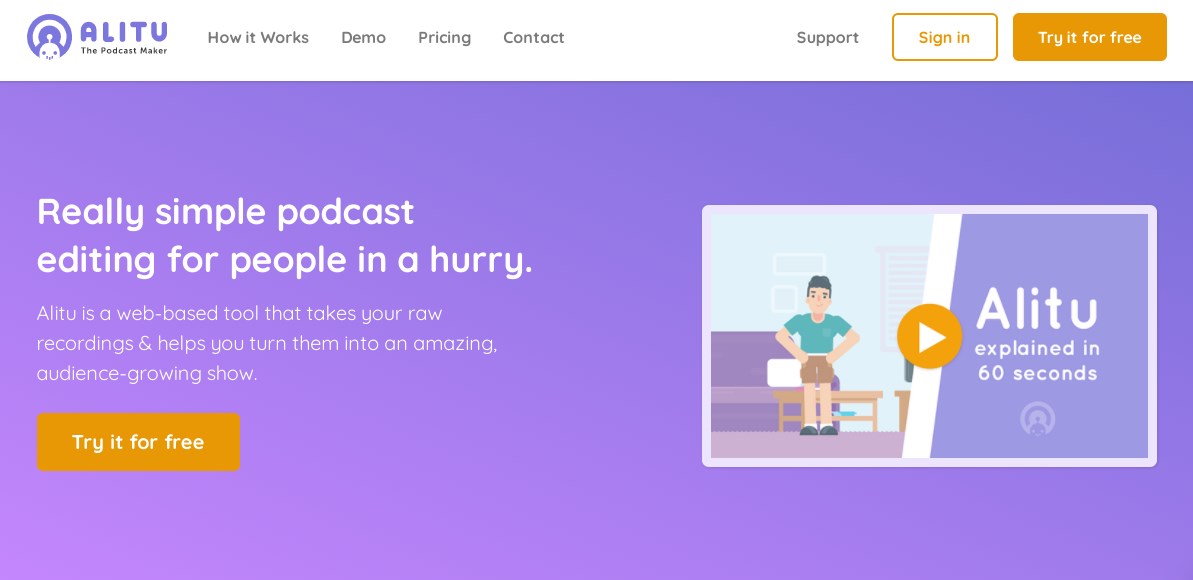
Compatibility: Web-based
Alitu is one of the best podcast editing software. Since it is a web-based tool, you can access it from a Smartphone, computer, laptop, etc. The best part about Alitu is that it automates many technical kinds of stuff such as leveling out your volumes, reduces background noise, and outputs at the podcast loudness standards.
It can save you a lot of time. This tool can be beneficial for beginners as you don’t need any learning-curve for using this product. You can use their custom episode builder, and editor to move your clips around, trim, cut, add regular clips from your library and add effects such as fading, promo sounds, ad sounds, and many more.
You can also make a teaser kind of thing with their unique template to draw people in to hear your podcast. You don’t need to worry about your big-sized audio file and give it to your podcast host because alitu will automatically publish it for you.
Features:
• Easy to use
• Saves a lot of time by automation
• Custom builder for trim, cut, etc.
• Simple but powerful tools
Ecamm Call Recorder

Compatibility: macOS
Ecamm is a Call Recorder that records your Skype audio and video calls stores directly to your Mac system. You can either start recording automatically or use the record and stop buttons. You can do high quality and HD recordings. You can record your interviews, podcasts, and other things that run on Skype in your system.
You can share your files by easily converting your calls into MP3 files for podcasting. You can also edit your files by using the Call recorder’s multi-track recording feature. If you have trouble managing calls, this software automatically organizes your Calls with Ecamm Movie Tools for easy export and sharing.
After the newest update, many people started to miss Call recorder on Skype. But there is a solution. Update the Call recorder software to the latest version and reload the app. You can use Note Taking Apps along with Podcast recording software to note down all necessary things.
Features:
• High-quality video recording
• In-built audio editor and mixer
• Multi-track recording feature
• Automatic call manager
Ringr
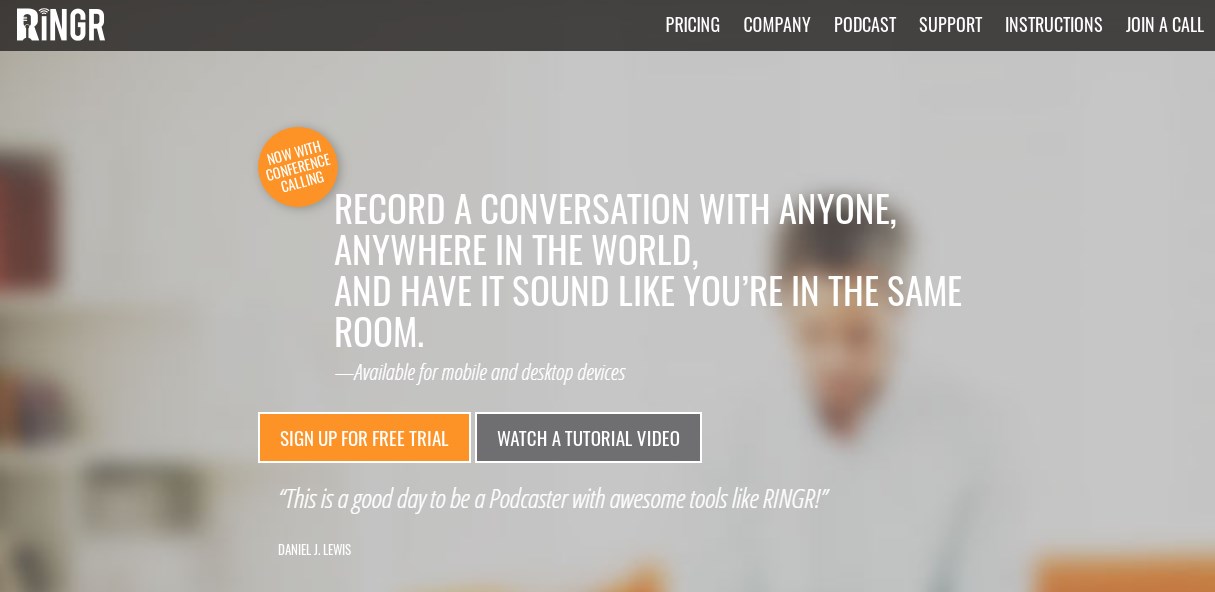
Compatibility: macOS, Android, Web-Based
With this software, you can record a conversation with anyone, anywhere in the world, and have it sound like you’re in the same room. It is a cross-platform software, i.e., available for mobile, desktop, and other devices.
The best part about Ringr is that you can even schedule the whole meeting, so you have to wait in the lobby for the participants to join the conference. The process is simple. Ringr sends an email invitation with a custom message and scheduled call time.
At the scheduled time, all the participants are required to connect to the conference using the RINGR Mobile app or a desktop browser. Using the Ringr’s built-in Voice Over Internet Protocol (VoIP), each device records high-quality audio during the call.
Once the call is over, the high-quality audio is uploaded to the RINGR cloud. After that, Ringr makes some adjustments to the audio file. A link is automatically emailed to the host for Free Podcast Hosting, where you can download the audio file. However, premium users get different download formats. It can be a good app for your needs and meetings.
Features:
• High-quality audio recording
• Automatically manages the meeting process
• Download audio from any device
ProTools

Compatibility: Windows, macOS
Avid’s Pro Tools is the standard software for many professionals and beginners. The DAW gives you a clean user-interface, and at the same time, it includes all the tools you need for recording, editing, mixing, composing, etc.
This tool is used in a wide-spread way because of its robustness and a perfect workflow stream. It may take some time to get used to it, but in a brief period, you can master it. This software has all the necessary tools for your recording and editing purposes.
Features
• Clean user-interface
• Speed editing
• Rich tools for editing
• Robust and scalable
Zencastr

Compatibility: Web-based
Zencastr is the same as Ringr, but it differs by some features. The best part of Zencastr is that even if you have a terrible internet connection, your internet can be disconnected entirely once the recording is started, and the recording will continue!
Since this is a web-based tool, you can access it from anywhere and everywhere. A link will be sent to guests who are willing to join the meeting. The software is integrated with the cloud, so you don’t need to worry about losing your files. You can also download the audio files to your local system.
You can insert your intro, ad, or other audio live as you record. It saves you a lot of time. Zencastr records audio in 16-bit 44.1k WAV format, so you get the best possible audio to work with. This tool is beneficial for businesses and even individuals who wish to edit record live video calls.
Features:
• High-quality audio recording.
• Built-in VoIP
• Audio recording even without Internet
• Cloud integration
Hindenburg-Journalist
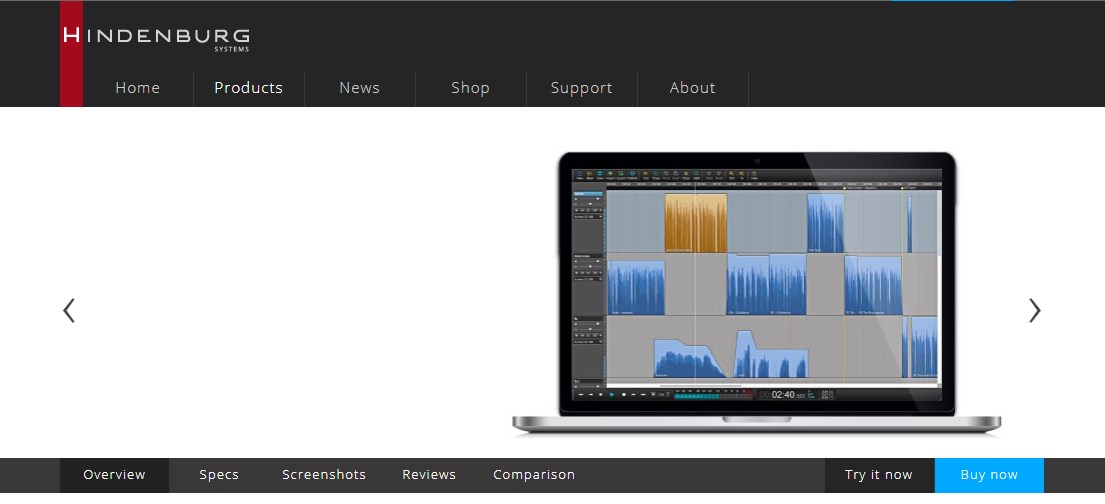
Compatibility: Windows, macOS
Hindenburg Journalist is a multi-track audio editor designed for podcasters, audio producers, and radio journalists. They have a different variety of products and Journalist is one among them. This software is best for beginners, and it is tailor-made for storytelling.
It gives you uncompressed audio files so you can hear the high-quality voice. If you have a set of audio clips and interview mixes, then you can use this software to combine and edit them as per your needs.
Hindenburg has a clipboard, a workspace that is unique and clear. When you drop the audio in Hindenburg, the audio levels are automatically set to the correct level. It can save you time. Note that while using such software, use Windows 10 Backup Software to keep your data safe.
Features:
• Cross-platform software
• Automatic level setting
• Best for storytelling
• Uncompressed original audio files
GarageBand
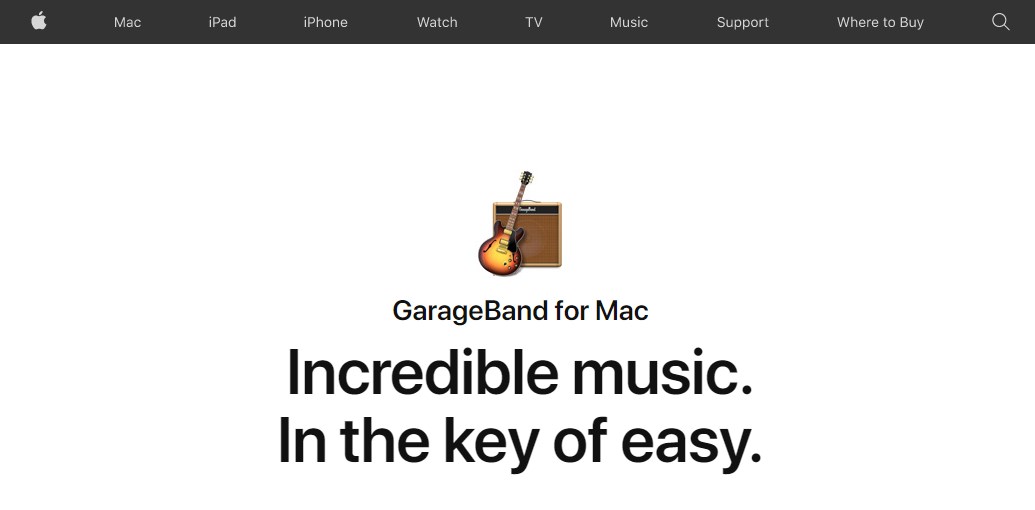
Compatibility: macOS, iOS
If you own a Mac and have a small budget to record and edit your podcast, GarageBand is the best option. It is one of the best podcast software for Mac. It’s not only a free podcast software but also provides some exceptional features.
Garageband Windows has a user-friendly interface, which suits well for beginners and also for experts. It also offers pre-recorded loops and digital synthesizers to help you create background music for your podcast. Edit your performances on the go.
Fix rhythm issues with a single click. It also shares some of the features with Logic Pro X since both of this software are made by Apple. So, if you are familiar with using Logic Pro X, you can easily use Garageband.
Features:
• User-friendly interface
• Easy editing tools
• Pre-recorded loops and audio effects
Adobe Audition
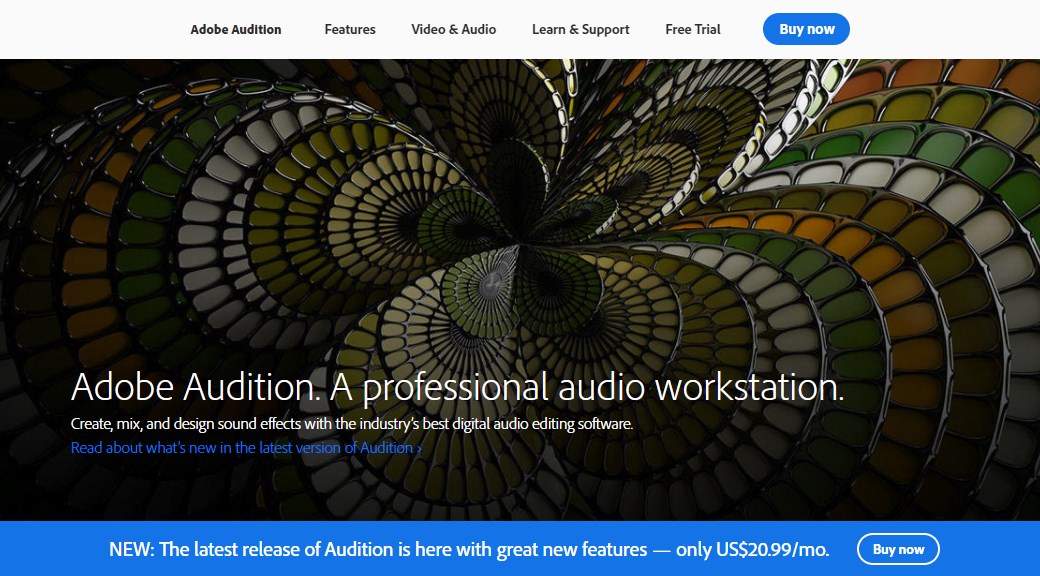
Compatible: Windows, macOS
It is one of the best free podcast recording software. Adobe is known for producing high-quality products, so you don’t need to worry about this one. Audition is a part of the Adobe Creative Cloud (CC) license. It enables the software to record audio from different audio sources at the same time.
This DAW has various display options such as waveform, spectral, and multi-track to mix, edit, create and restoring audio. The quality of the recorded audio will be high and pristine. The best feature about Audition is the batch processing, where you can apply different effects to one file, save it, and then apply those same effects to a “batch” of other files.
You can adjust the loudness of other speakers to keep the podcast’s overall loudness at a constant level. However, you need some time to learn to use this software since it is an advanced and potent tool.
#1 Notable Features:
• Advanced and powerful tools
• Match loudness
• Can add more than 50 audio tracks
• Restore audios easily
• Various display options to edit easily
FAQs
What is the best free podcast recording software?
Audacity is widely regarded as the best free podcast recording software due to its extensive features, user-friendly interface, and active community support.
Can I record a podcast on my phone?
Yes, you can record a podcast on your phone using apps like Anchor or GarageBand (iOS). These apps offer sufficient features for basic podcasting and are convenient for recording on the go.
What software do professional podcasters use?
Professional podcasters often use software like Adobe Audition, Pro Tools, or Reaper due to their advanced features, high-quality audio capabilities, and robust editing tools.
How do I edit my podcast audio?
Podcast audio can be edited using various software tools that offer multi-track editing, trimming, and effects. Programs like Audacity, GarageBand, and Adobe Audition are popular choices for editing.
Is it worth paying for podcast recording software?
Paying for podcast recording software is worth it if you need advanced features, better audio quality, and professional-level editing tools. For those serious about podcasting, investing in paid software can significantly enhance your production quality.
How do I start a podcast with minimal equipment?
To start a podcast with minimal equipment, you need a good quality microphone, headphones, and basic recording software like Audacity or Anchor. Many successful podcasts have started with just these essentials.
Conclusion:
That’s all about the best podcast recording and editing software. We hope that this article will help you create your podcast and make it a good one to listen to. So why are you waiting for? Get up, grab your microphone, and let everyone hear you!

