Keeping your PC healthy and optimized is a troublesome task, especially because Windows doesn’t include a dedicated tool for doing so. Over time, your computer accumulates unnecessary files from temporary internet files, temporary files, to even useless program installers. Not only they take up hard drive space but also slow down your Windows computer.
To solve this problem many third-party tools are available on the Internet that promise to clean up, optimize and tune up your computer with just one click. Most of these PC cleaners software for Windows 10/8/7 come with high claims but produce little — if any — improvements in computer performance.
In this article, we will discuss the best PC Cleaner Software for Windows 10. I will share both free and paid options. This list should help you choose a suitable program to keep your Windows 10 system safe from clutter.
Contents
Key Features to Look for in PC Cleaners
While selecting PC Cleaners Software for Windows, it is important that the tool you choose should not only cleans but also optimizes your system effectively. Following are the key features to look out for:
- Comprehensive Cleaning Capabilities
A good PC cleaner should do more than just clean. It should be designed to clean your PC from viruses and get rid of those unwanted files, temporary data and system junk which hinder the performance of your PC. This will help ease up some disk space which can be useful in ensuring that this software works well.
- User-Friendly Interface
You need a software that you can easily navigate through, perform scans and manage the cleaning task easily.
- Real-Time Monitoring and Optimization
Look for PC cleaners that provide real-time monitoring so you can take care of issues right away. The options with automatic scans and scheduled maintenance keep your PC Optimized without you having to do anything manually.
- Privacy Protection Features
Make sure that the software you are using has privacy protection. Like deleting browsing history, cookies, and any tracking data by which your privacy can be compromised.
- Customer Support and Regular Updates
Having reliable customer support and regular software updates are essential in order to keep your PC cleaner work effectively. Regular updates make sure that it will be compatible with any new operating system changes and security threats.
Focus on these features and you will be able to select a PC cleaner that can effectively maintain and enhance your system’s performance.
Comparison Table
Certainly! Here’s a table with the features for the four free PC cleaners:
Best Free PC Cleaner | Disk Cleaner | App Uninstaller | Startup Manager | Browser Cleanup | File Shredder |
|---|---|---|---|---|---|
Microsoft PC Manager | Yes | Yes | Yes | No | No |
CCleaner | Yes | Yes | Yes | Yes | Yes |
CleanMyPC | Yes | Yes | Yes | No | Yes |
Tweaking Repair | Yes | No | No | No | No |
As you can see, the apps we chose offer some great features which will surely be helpful.
Here’s a table with the features for the premium PC cleaners:
Best Premium PC Cleaner | Disk Cleaner | App Uninstaller | Startup Manager | Browser Cleanup | File Shredder | Pricing |
|---|---|---|---|---|---|---|
Fortect | Yes | No | No | Yes | No | $33.95 |
IObit Advanced SystemCare | Yes | Yes | Yes | Yes | Yes | $29.99 |
Ashampoo WinOptimizer | Yes | Yes | Yes | Yes | Yes | $50 |
Iolo System Mechanic | Yes | No | Yes | Yes | Yes | $20.99 |
We’ve picked options at a few different price points, as well as noted the special features of each software.
Now that you have a good idea of what’s on offer, you can decide which is the best PC cleaner for you. So let’s check out in detail what each software has to offer and which one provides the best performance for your Windows 10 system.
TOP 4 Free PC Cleaners
Microsoft PC Manager
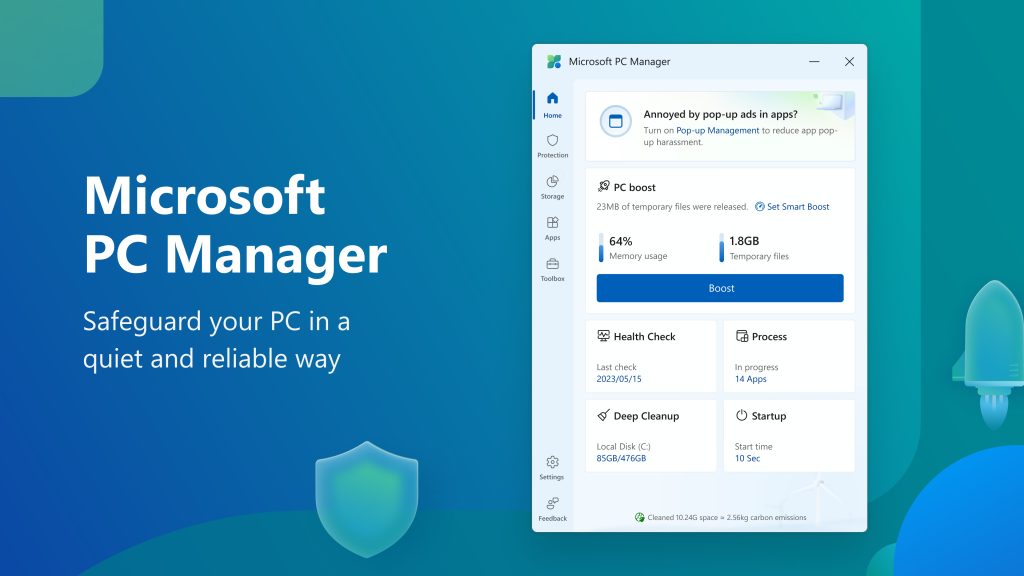
Microsoft PC Manager provides some of the basics you need to keep your computer running well. The Disk Cleaner deletes temporary files and system junk to free up space on your hard drive and possibly improve performance. An App Uninstaller deletes unwanted applications, and the Startup Manager controls what programs open when you turn on your computer. But Microsoft PC Manager doesn’t include Browser Cleanup tools or a File Shredder, which are included in many of the best system optimizers we reviewed.
Pros:
- User-Friendly Interface: Simple and intuitive interface, making it easy for users of all experience levels.
- Integration with Windows: Developed by Microsoft, ensuring compatibility and smooth operation with Windows 10.
- Free to Use: No cost associated with using the software, offering basic cleaning tools without a price tag.
Cons:
- Limited Features: Doesn’t have advanced features like browser cleanup and file shredding which might be needed for complete system maintenance.
- Basic Functionality: Might not give as deep cleaning and optimization as possibly available through more feature stuffed utilities.
Microsoft PC Manager is best for users seeking a simple and free solution to basic PC clean up and maintenance, especially if you’d prefer a lightweight tool that’s integrated with the Windows ecosystem over something with advanced functionality.
CCleaner
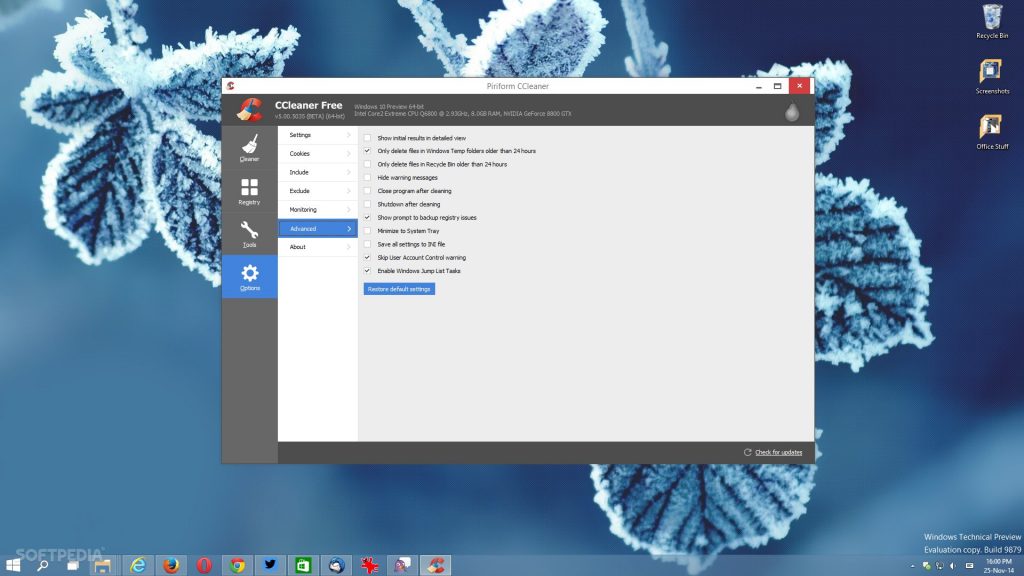
CCleaner is a versatile PC cleaner for Windows 10 that comes with a suite of complete tools to keep your system working in excellent condition. It has a powerful Disk Cleaner to get rid of temporary files, system junk files, and clutter, leaving you more disk space. The App Uninstaller can be used to uninstall an application easily and completely. And the Startup Manager helps you manage and optimize the programs running on startup to allow faster boot time.
Moreover, CCleaner provides Browser Cleanup tools too, which are capable of clearing browsing history and cookies to protect privacy. What makes it different from all other products is that it can clean PC registry as well by fixing registry errors to make your computer faster. Also expect no track left after using its File Shredder feature.
Pros:
- All-Around Cleaning: cleans your computer from unneeded files, system junk and application leftovers.
- Easy-to-use User Interface: LightCleaner is an easy-to-use program.
- Regular Updates: Updated often to make sure the software is compatible with the latest version of Windows OS as well as to add more features.
Cons:
- Free Version Limitations: Certain advanced functionalities are provided with the premium version only.
- Potential Over-Cleaning: Users, particularly inexperienced ones, may remove required files or delete default settings by mistake.
CCleaner is perfect for people in search of a powerful PC cleaner for Windows 10 which includes all the cleaning and optimization tools you’ll every need. I think it’s most appropriate for users needing to clean registry files and that also like a simple user interface, as well as software updates since performance issues will be solved more frequently if they are discovered.
CleanMyPC

CleanMyPC is a all-in-one PC cleaner software for Windows 10 that takes care of your computer’s overall maintenance. It comes with a powerful Disk Cleaner utility that deletes junk files from your PC and frees up space. The App Uninstaller helps you get rid of programs you no longer need, while the Startup Manager makes sure your startup items are always in check to minimize your boot time.
Moreover, CleanMyPC has some extra tools as well like Browser Cleanup that helps protect your privacy by deleting browser traces & cookies and File Shredder for secure file deletion purposes. Although CleanMyPC doesn’t have dedicated Malware Removal Tools or Mac Recovery Software featured, it still does the best optimization job on Windows system.
Pros:
- Comprehensive Cleaning: Gives you a lot of different tools for cleaning and optimizing your PC.
- User-Friendly Interface: Its intuitive design makes it simple for people of all computer literacy levels to navigate and perform the tasks they need to do using the software.
- Performance Boost: This application was developed to help you achieve the results you desire as quickly and stress-free as possible when using your computer.
Cons:
- Limited Advanced Features: Some advanced features like malware removal is not there.
- Premium Version is necessary to use all features: The free version of this software is not that good as it has some limitations, also few tools in it required premium upgrade for using.
It is ideal for those people who wants a tool which can clean their PC hard drive plus speed up their overall PC performance. Also, if you are looking for an easy tool to maintain your Windows PC then definitely this one’s for you, but if you want something more than that like Malware Removal Tools then its not meant for you.
TOP 4 Premium PC Cleaners
Fortect
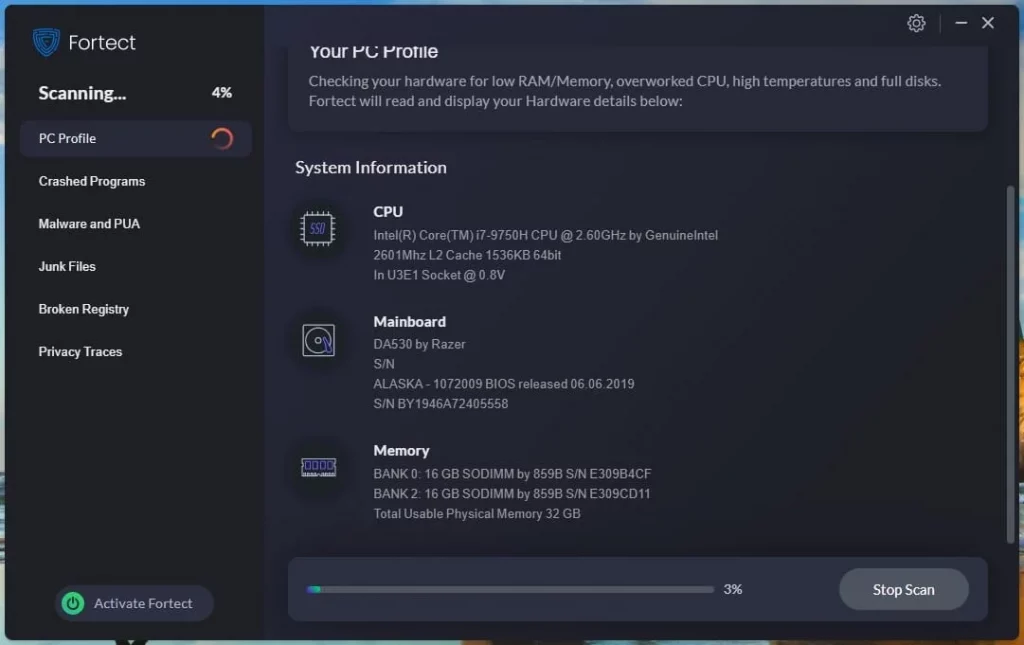
Fortect is among the best PC cleaner for Windows 10 which brings a suite of hardware performance optimization solution. It has powerful Disk Cleaner that deletes all the junks and temporary files from your system so as to help clean PC hard drive and gain some space. Its Browser Cleanup helps you to delete browsing history and cookies so as to make sure your privacy is intact. There’s no App Uninstaller or a Startup Manager, but this PC cleaner for Windows 10 shines with its capability of to clear cache in the computer .
Pros:
- Effective Cleaning Tools: Offers strong disk cleaning and browser cleanup capabilities.
- User-Friendly Interface: Easy to navigate, making it suitable for all user levels.
- Privacy Protection: Efficiently cleans browser data to enhance privacy.
Cons:
- Limited Features: Lacks advanced tools like app uninstallation and startup management.
- Higher Cost: More expensive compared to some other premium PC cleaners.
Fortect is ideal for users who need reliable PC optimization tools to maintain system performance and clean PC cache. It’s particularly suitable for those who prioritize browser cleanup and privacy protection, even if they don’t need features like app uninstalling and startup management.
IObit Advanced SystemCare
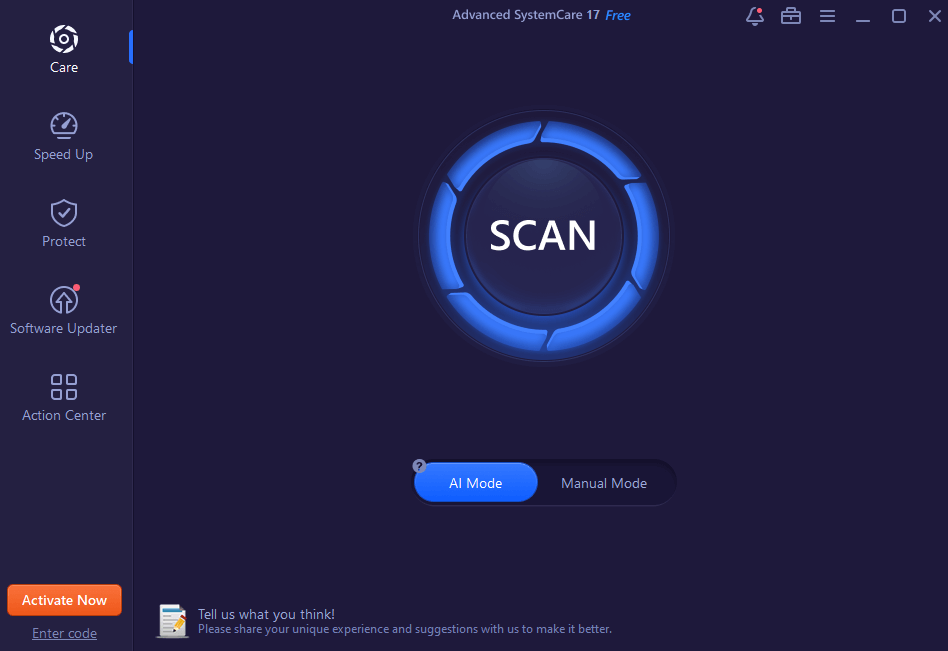
Advanced SystemCare by IObit is our top pick for the best overall PC cleaner because it’s easy to use, has a large range of features and lets you scan your computer in real time. It also produced the best overall improvement in our test results, cleaning around 12GB of files on initial use, while also clearing several gigabytes from our test machine when we monitored scans a week later.
IObit Advanced SystemCare Ultimate 14 is the most advanced top PC cleaner and antivirus software rolled into one. It can avoid more malware, ransomware attacks, and secure your computer and privacy. The new Surfing Protection feature protects Chrome all version stemming from Cryptojacking attacks by blocking these cryptocurrencies mining ads.
Pros:
- Full-Featured: Offers multiple tools to clean, optimize, and maintain your PC.
- User-Friendly Interface: Intuitive design ensures ease of use for users at all levels of expertise.
- Regular Updates: Updated regularly to be compatible with the latest Windows versions and to avail new features.
Cons:
- Advanced Features Require Purchase: Some of the more advanced features are only available in the premium version.
- Potential Over-Cleaning: As with many powerful cleaners, there’s a chance you could delete important files if you’re not careful.
IObit Advanced SystemCare is ideal for those who are looking for an all-in-one PC optimization tools suite to clean pc hard drive and clean pc cache. It’s especially idealr those who need an all-in-one solution for maintaining and enhancing their Windows 10 system.
Ashampoo WinOptimizer

Ashampoo WinOptimizer is a feature-packed PC cleaner software for Windows 10. It offers a plethora of utilities to deal with PC performance issues. One of these utilities is Disk Cleaner which cleans your system from temporary files, recent file lists, and system junk files in order to optimize disk space.
By using the App Uninstaller utility in Ashampoo WinOptmizer, you can easily remove unwanted applications. On top of that, Startup Manager gives you the flexibility you need by allowing you to make changes in order to speed up boot times. The Browser Cleanup wizard removes internet browsing traces and protect your privacy as well! Also the tools available for memory optimization and shredding files are worth mentioning.
Pros:
- All Inclusive Suite: Offers vast array of tools to clean, optimize and maintain your PC.
- User-Friendly Interface: Its intuitive design allows users of all computer experience levels to easily navigate the program.
- Regular Updates: Extensive and consistent learning materials available online in form of knowledge bases, whitepapers, videos and blogs.
Cons:
- Premium Price: Some advanced features are only available in premium version which might be expensive for some users.
- Complexity: The large list of features can be daunting to new users.
Ashampoo WinOptimizer is for people who require an all-in-one utility to help speed up their PC and free up RAM. It’s especially good for those wanting a powerful, frequently updated, feature packed solution to help keep their system maintained.
Iolo System Mechanic
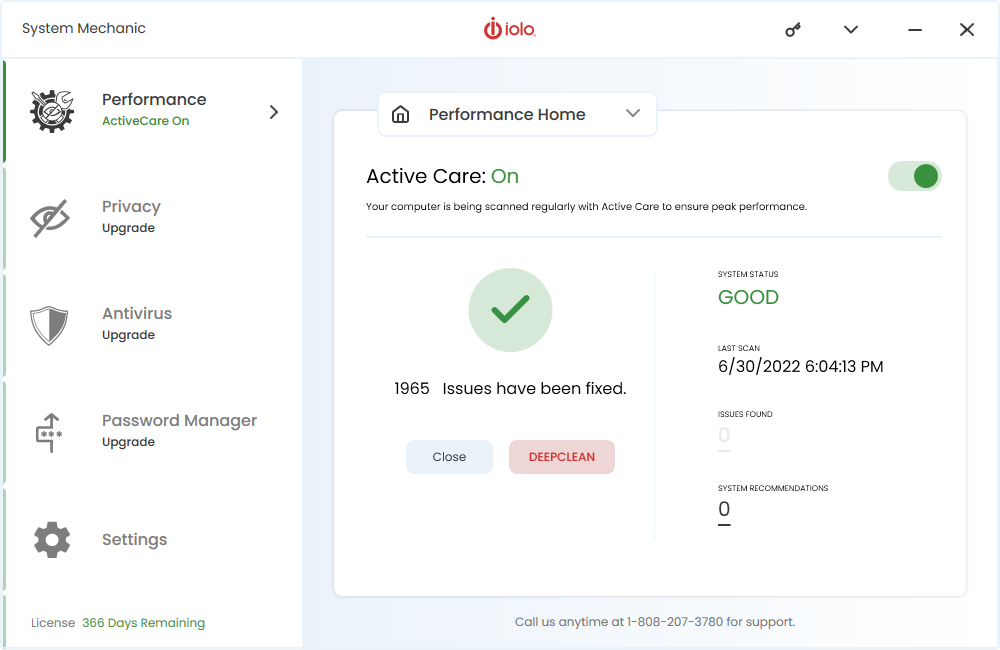
Iolo System Mechanic is an all-in-one PC cleaner for Windows 10 designed to boost your PC’s speed by fixing performance issues. It comes with a powerful Disk Cleaner that removes temporary files, system junk files and other unwanted clutter, helping you clean your PC hard drive and recover space.
The App Uninstaller lets you easily remove unwanted applications while the Startup Manager optimizes startup items for quicker boot times. The Browser Cleanup feature erases browsing history, cookies etc., ensuring privacy. System Mechanic also provides tools to clean computer memory and a File Shredder to safely delete important files.
Pros:
- All-in-One Optimization: Offers various utilities to clean, optimize and maintain your PC in one place.
- User-Friendly Interface: An interface that’s easy to use, with clear instructions and intuitive navigation.
- Affordable Pricing: A tool that offers different pricing options so it can be accessible for everyone- no matter your budget.
Cons:
- Advanced Features Require Purchase: Some of the more advanced features are only available in the premium version.
- Occasional Over-Cleaning: Just like a lot of strong cleaning tools, if it’s not used with care, you risk deleting some important files.
Ashampoo WinOptimizer is an all-in-one solution if you want a PC cleaner and optimizer that will help boost your computer speed and clean up your computer memory. If you also need a tool that get’s regularly updated with lots of features to manage your system then this software is for you.
Conclusion
Choosing right PC cleaner is important to keep your system healthy & performing. There are free tools like Microsoft PC Manager or CCleaner, premium tools like Ashampoo WinOptimizer or Iolo System Mechanic which a pro user uses. Every cleaner is made for different purposes so you got one for you too.
FAQs
What is a PC Cleaner?
A PC cleaner is a tool that is designed to remove unnecessary files, fix registry errors and help in optimizing the performance of a computer. It helps in keeping the health of your computer by clearing digital clutters and speeding up processes.
Are Free PC Cleaners Effective?
Free PC cleaners are indeed effective for basic cleaning. They delete temporary files, clear caches and fix small errors. However, premium cleaners come with more advanced features and clean deeper.
Can PC Cleaners Harm My Computer?
No, not the reputable ones. They are safe to use and will make your computer work better than before you used them. Just be sure to download any software from reliable sources so there’s no chance of risk from malicious programs.
How Often Should I Use a PC Cleaner?
It is recommended to use a PC cleaner at least once in a month for regular maintenance; you may need to use it more frequently if system performance degrades or if you generate large amount of data/files.
What Features Should I Look for in a PC Cleaner?
Look for the following features in a PC cleaner, ease of use, powerful cleaning tools, real-time protection, automatic maintenance and good customer support. You can test out these features yourself with a free trial before deciding to upgrade to premium.
Do I Need Both Free and Premium PC Cleaners?
You don’t need both free and premium cleaners. Just choose the one that best suits your needs, and budget. Premium cleaners have more features and are more convenient, especially if you need to do a lot of system maintenance.

