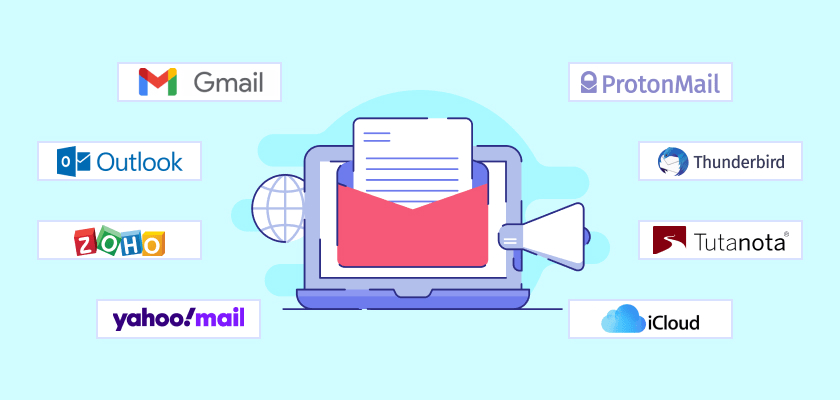Introduction
In today’s digital age, staying connected is more important than ever, whether for personal communication or professional correspondence. With so many email service providers available, finding the right one can feel like a daunting task. But don’t worry—we’ve done the heavy lifting for you!
In this post, we’ll explore the top 10 best free email service providers in 2025, helping you choose the perfect platform to meet your needs. Whether you’re looking for a simple, user-friendly interface or powerful features like email marketing service capabilities, there’s something here for everyone.
Let’s dive into the world of free email services and discover the best options that offer robust security, ample storage, and seamless integration—all without breaking the bank.
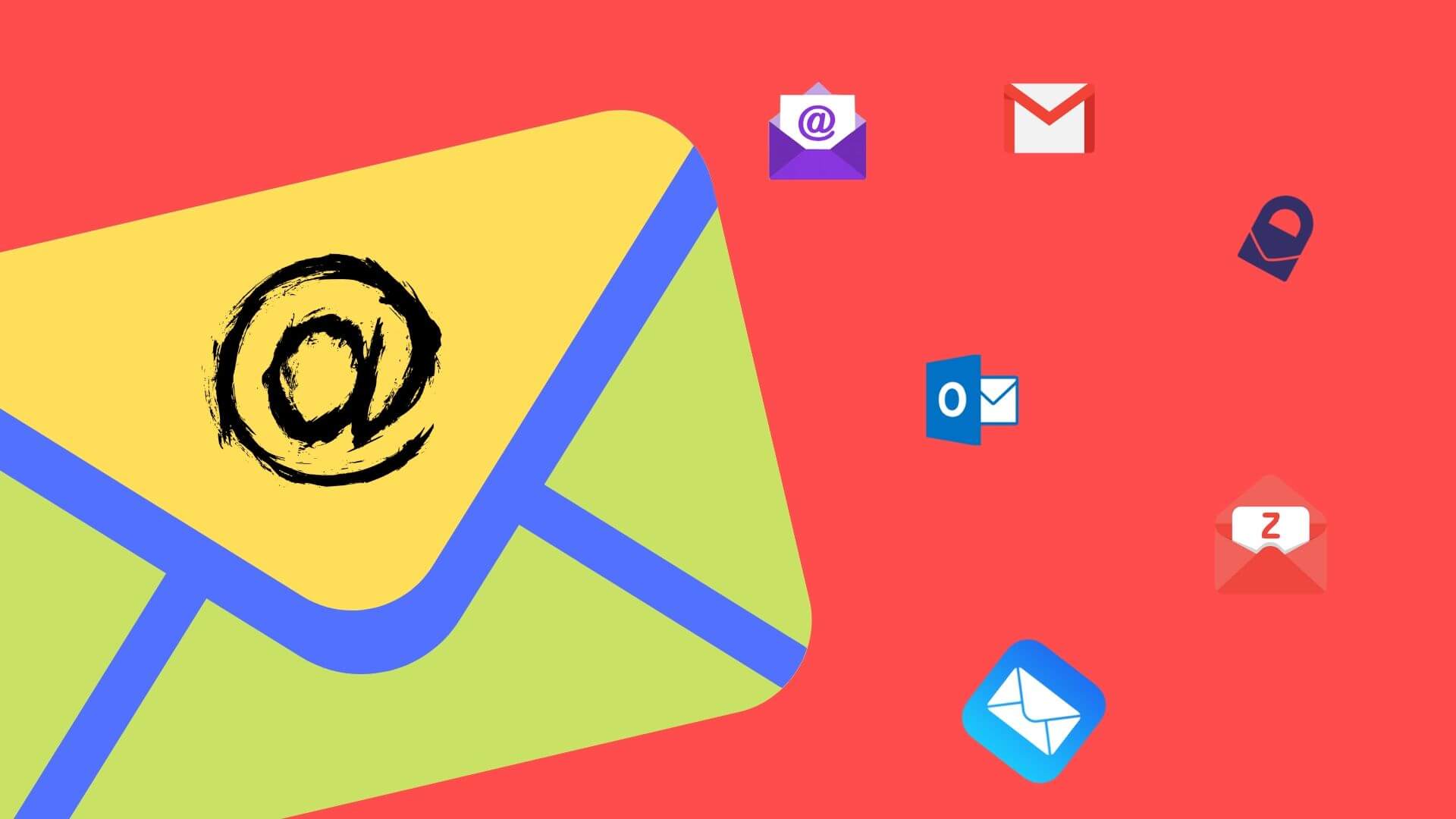
Contents
- 1 Why Choose a Free Email Service?
- 2 Criteria for Selecting the Best Email Services
- 3 Best Free Email Providers in 2025
- 4 Conclusion
- 5 FAQs
- 5.1 What are the benefits of using a free email service provider?
- 5.2 How do I choose the best free email service provider for my needs?
- 5.3 Are there any downsides to using free email service providers?
- 5.4 Can I use a custom domain with free email service providers?
- 5.5 How secure are free email service providers?
Why Choose a Free Email Service?
Choosing the right email service providers is crucial, whether you’re an individual user or a small business owner. Free email services offer an attractive entry point without the burden of costs, making them perfect for those starting out or looking to save on expenses. The best part? Many free services come with features that rival their paid counterparts, making them a viable option for personal and professional use.
For businesses, especially startups and small enterprises, using a free email service can be a smart choice. It allows you to allocate funds towards other crucial aspects of your business website or marketing strategies. Additionally, many free providers offer the capability to create custom domain emails, giving your communications a professional touch without extra costs.
Another significant advantage is the inclusion of features like spam filters, ample storage, and basic email marketing service tools. These features can help you manage your inbox efficiently, protect your information, and even begin reaching out to customers effectively. Plus, with seamless integration with various tools and platforms, free email services can easily become an essential part of your digital toolkit.
In a nutshell, free email service providers offer a cost-effective, versatile solution that meets the needs of most users. Whether you’re managing personal correspondence or looking to build a professional image through your business website, these services provide a strong foundation to start with.
Criteria for Selecting the Best Email Services
Choosing the best email service involves considering several key factors to ensure you get the most out of your chosen platform. Here are the essential criteria to look out for when selecting an email service:
User Interface and Ease of Use
A clean, intuitive interface is crucial. You want an email service that’s easy to navigate, so you can manage your emails without any hassle. Look for a provider that offers a user-friendly experience, whether you’re a tech novice or a seasoned pro.
Security Features
When selecting an email service, security should be a top priority. Opt for a secure email service provider that offers robust security features like encryption, spam filtering, and two-factor authentication. This ensures your personal and professional communications are well-protected.
Storage Capacity
The amount of storage space available can significantly impact your email experience. Consider how much storage you need for your emails and attachments. Some free services offer generous storage options, ensuring you won’t run out of space quickly.
Custom Domain Support
For businesses, having a professional email address with your own domain is essential. It not only looks more professional but also helps in building your brand identity. Choose an email provider that supports custom domains to give your business communications a polished, credible appearance.
Integration with Other Tools
An ideal email service should seamlessly integrate with other tools and services you use daily. Whether it’s appointment scheduling, cloud storage, or productivity apps, having everything work together smoothly can save you time and boost your efficiency.
Customer Support
Good customer support can make a big difference, especially when you run into issues. Look for email providers that offer reliable customer support through various channels like email, chat, or phone.
Extra Features
Many email services come with additional features like calendar integration, appointment scheduling, and task management tools. These can greatly enhance your productivity and help keep your personal and professional life organized.
By considering these criteria, you can find the secure email service provider that best meets your needs. Whether you need a robust solution for your personal communications or a professional setup with a custom domain for business, these factors will guide you to the right choice.
Best Free Email Providers in 2025
Gmail
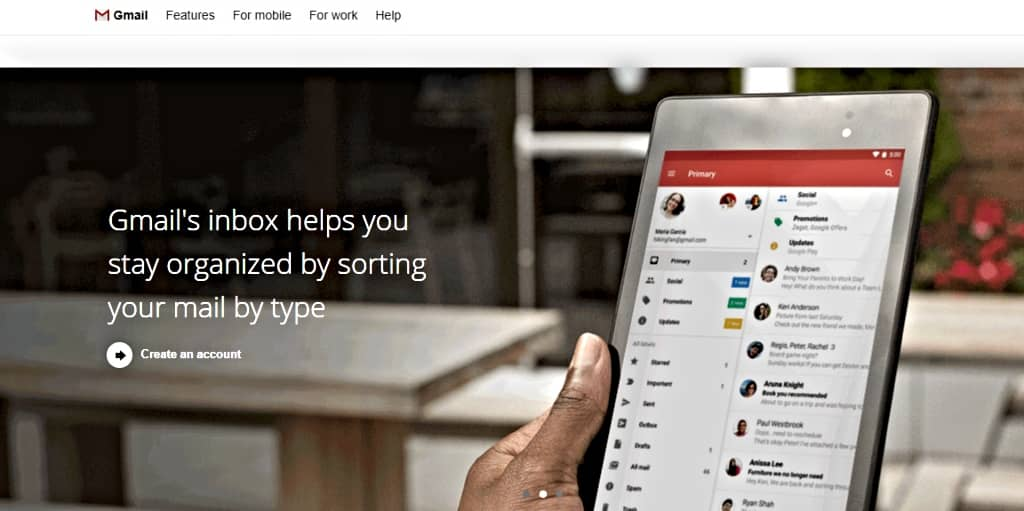
Gmail, one of the most popular free service email providers, offers a range of features that cater to both personal and professional email needs. It includes 15 GB of free storage, a powerful spam filter, and seamless integration with other Google services like Drive, Calendar, and Docs. Gmail also provides a clean and user-friendly interface, making it easy to manage your inbox and conversations.
Pros:
- Generous Storage: Gmail offers ample storage space, which is particularly beneficial for users who receive a lot of emails or need to store large attachments.
- Integration with Google Services: It works seamlessly with other Google products, enhancing productivity and collaboration.
- Advanced Spam Filtering: Gmail’s spam filter is highly effective, ensuring that unwanted emails are kept out of your inbox.
- Mobile App: The Gmail app is well-designed, providing a consistent experience across devices.
Cons:
- Ads in Inbox: Free Gmail accounts display ads, which some users might find distracting or intrusive.
- Limited Customization: While Gmail offers some customization options, it may not be as extensive as those available with other professional email services.
- Privacy Concerns: Some users have concerns about data privacy, given Google’s advertising model.
Overall, Gmail stands out among free service email providers for its robust features and ease of use, making it a top choice for both personal and professional use. Whether you’re looking for a simple email solution or a more comprehensive suite of tools, Gmail provides a reliable and versatile platform.
Outlook
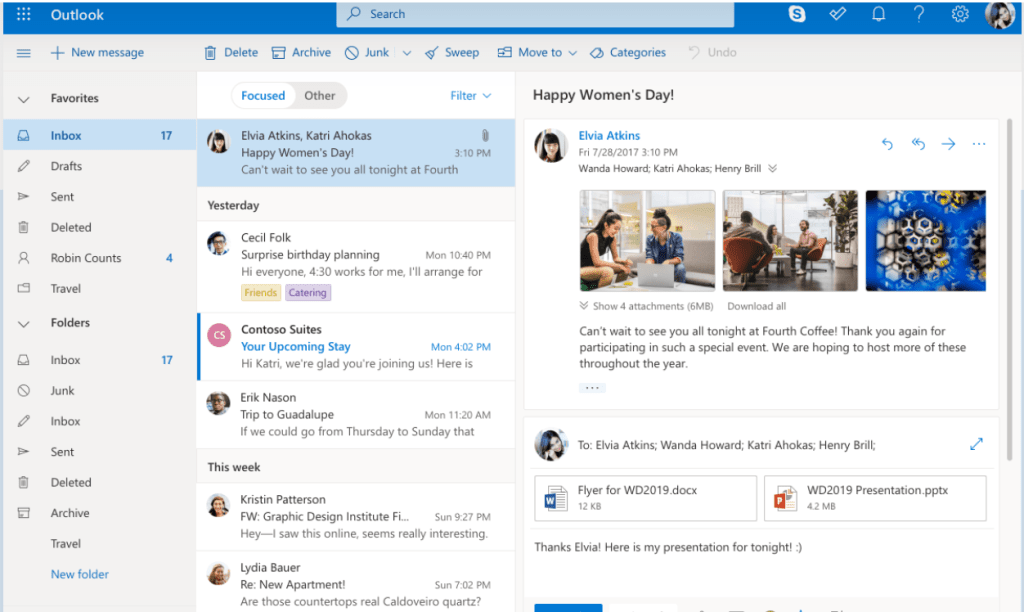
Outlook, a renowned email service from Microsoft, offers a comprehensive suite of tools that cater to both individual users and businesses. It integrates seamlessly with Microsoft Office products and includes features like a calendar, contact management, and integration with task management software like Microsoft To Do. Outlook also provides 15 GB of free storage, powerful spam and malware filters, and a user-friendly interface.
Pros:
- Integration with Microsoft Office: Outlook’s deep integration with Office apps like Word, Excel, and PowerPoint enhances productivity, making it an excellent choice for professional use.
- Advanced Calendar and Task Management: The built-in calendar and task management software features help users stay organized and manage their schedules efficiently.
- Custom Domain Support: For those seeking a professional email, Outlook supports custom domain setups, ideal for businesses.
- Mobile App: The Outlook mobile app is robust and offers a consistent experience across all devices.
Cons:
- Ads in Free Accounts: Similar to other free services, Outlook displays ads in free accounts, which can be a minor inconvenience.
- Complex Setup: Some users find the setup and customization process more complex compared to other email providers.
- Limited Free Storage: While 15 GB is generous, it might not be sufficient for heavy email users or those who store large attachments.
Outlook stands out as a versatile and powerful option among free service email providers, especially for those who use Microsoft Office products regularly. Its robust features and professional tools make it a strong contender for both personal and business use.
ProtonMail
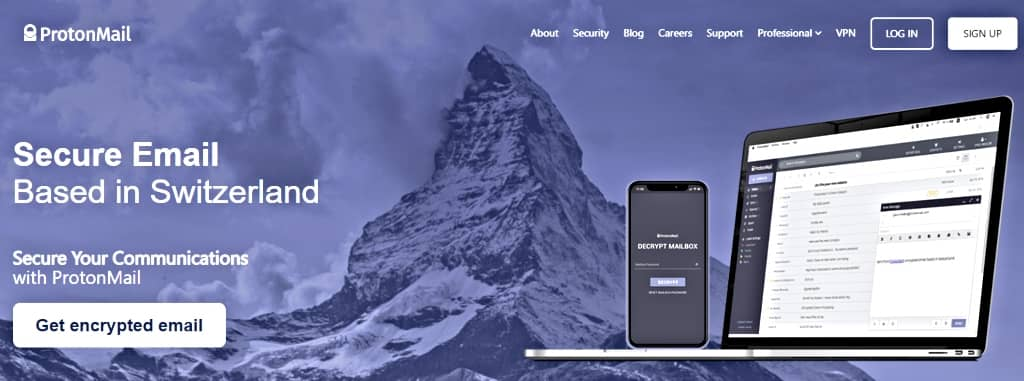
ProtonMail is a leading secure email service provider, known for its strong emphasis on privacy and security. It offers end-to-end encryption, ensuring that only you and the intended recipient can read your messages. ProtonMail also features a user-friendly interface, free 500 MB of storage, and an option to upgrade for more features. It supports anonymous email accounts and doesn’t log IP addresses, enhancing user privacy.
Pros:
- Strong Encryption: ProtonMail provides end-to-end encryption, making it one of the most secure email services available.
- Privacy Focus: As a secure email service provider, ProtonMail emphasizes user privacy, with features like anonymous sign-up and no IP logging.
- Cross-Platform Compatibility: ProtonMail offers web access and mobile apps for iOS and Android, ensuring accessibility on various devices.
- No Ads: ProtonMail is ad-free, providing a clean and uninterrupted user experience.
Cons:
- Limited Free Storage: The free plan includes only 500 MB of storage, which may not be sufficient for users with heavy email usage.
- No Custom Domain on Free Plan: Custom domain support is only available with paid plans, limiting its appeal for users seeking a professional email setup.
- Limited Features on Free Plan: Some advanced features, such as autoresponders and custom filters, are only available on paid plans.
ProtonMail is an excellent choice for those prioritizing privacy and security. As a secure email service provider, it offers unparalleled protection for sensitive communications, making it a top choice for users who need a secure and private email solution.
Zoho Mail
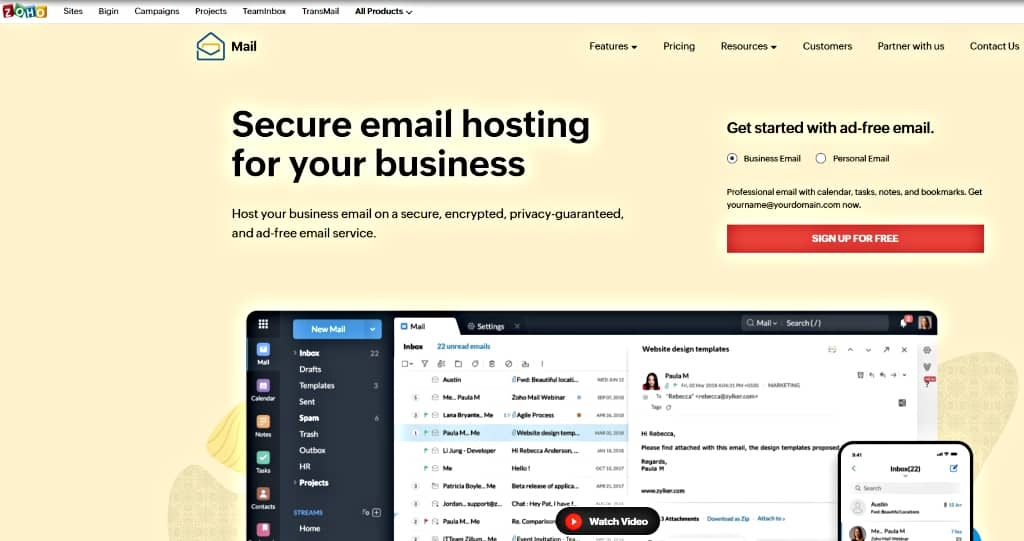
Provider 4: Zoho Mail
Key Features:
Zoho Mail stands out among free service email providers with its robust feature set designed for both individuals and businesses. It offers 5 GB of storage and provides advanced spam protection to ensure your inbox remains clean. Additionally, Zoho Mail integrates seamlessly with Zoho’s suite of business tools, making it a versatile option for various needs. It also supports email management through features like custom domain support and collaboration tools, enhancing its utility for professional use.
Pros:
- Custom Domain Support: Zoho Mail allows users to create custom domain emails even on the free plan, making it an excellent choice for a professional email setup.
- Integrated Suite: It integrates with Zoho’s range of tools, including Project Management Software and Customer Relationship Management systems, providing a comprehensive solution for managing projects and client relationships.
- Ad-Free: The free plan is ad-free, ensuring a clean and focused email experience without distractions.
- Web and Mobile Access: Zoho Mail is accessible through both web and mobile apps, offering flexibility for users to manage their emails from various devices.
Cons:
- Limited Storage on Free Plan: The free version provides only 5 GB of storage, which may not be sufficient for users with larger email needs.
- Complex Setup: Setting up custom domains and integrating with other Zoho services can be somewhat complex for new users, requiring a bit more effort to get started.
- Limited Advanced Features: Some advanced features are only available with paid plans, potentially limiting the functionality for users on the free tier.
Zoho Mail is a strong contender when choosing the right email hosting provider, especially for those who need integration with various business tools and custom domain support. Its feature set makes it a valuable option for both personal and professional email management.
Mail.com
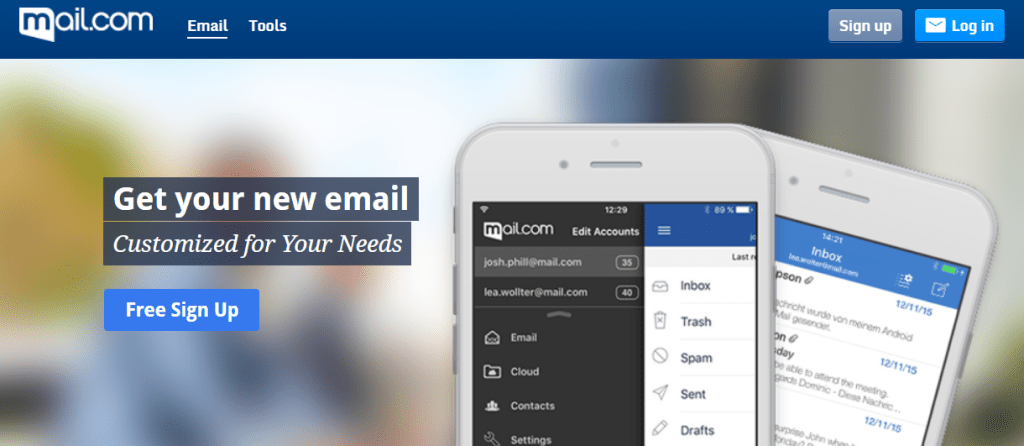
Mail.com offers a unique variety of domain options, allowing users to choose from a range of domain names Provider 5: Mail.com
Key Features:
Mail.com offers a variety of custom domain options like @mail.com, @email.com, and more. It provides 2 GB of free storage and includes a user-friendly interface, along with support for file sharing services and integration with various productivity tools.
Pros:
- Custom Domains: Mail.com allows users to choose from a wide range of domain options, adding a personal or professional touch to their email addresses and enhancing their brand identity.
- Integrated Tools: The service includes tools for cloud hosting and file sharing services, which can boost productivity by simplifying the management and sharing of files.
- Ad-Free Experience: For premium users, Mail.com offers an ad-free experience, providing a cleaner and more focused email interface.
- Simple Interface: The email interface is easy to navigate, with a straightforward layout that ensures a smooth and user-friendly experience.
Cons:
- Limited Storage: The free plan provides only 2 GB of storage, which may be insufficient for users with large volumes of emails and attachments.
- Basic Features: Some advanced features and customization options are only available through premium accounts, potentially limiting the functionality for users on the free tier.
- Limited Integration: Compared to some competitors, Mail.com may not integrate as seamlessly with other productivity tools, which could affect its utility for users relying on a wide range of applications.
Mail.com offers a flexible email experience with a variety of custom domain options and useful integrations, making it a great choice for users seeking a customizable email solution. However, its limited storage and basic features on the free plan may be constraints for users with more demanding needs.
iCloud Mail
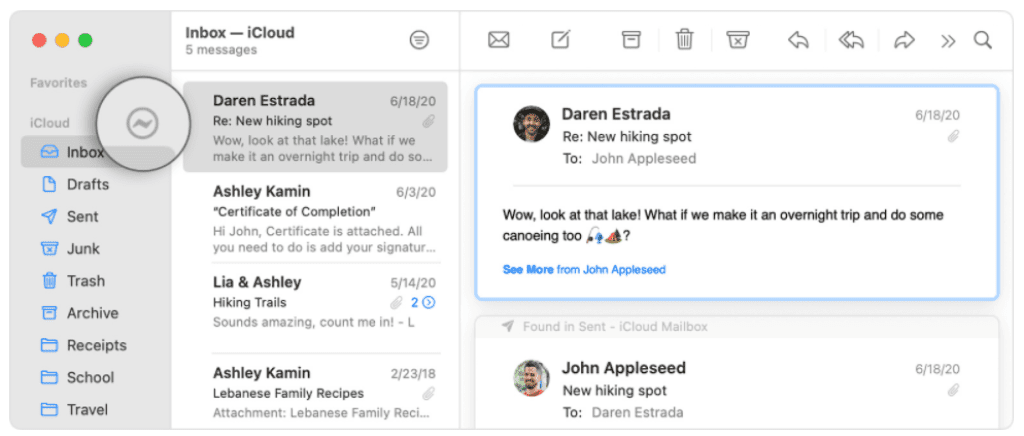
Provider 6: iCloud Mail
Key Features:
iCloud Mail, a key component of Apple’s ecosystem, offers 5 GB of free storage that is shared across various iCloud services. It features a clean and intuitive interface and provides seamless integration with Apple’s suite of applications, including Calendar and virtual meeting platforms.
Pros:
- Integration with Apple Ecosystem: iCloud Mail excels for users who are deeply embedded in the Apple ecosystem, offering smooth connectivity with other Apple services and applications, enhancing the overall user experience.
- Secure Email Service Provider: It provides strong privacy protections and encryption, ensuring that your email communications are secure and confidential.
- Simple Interface: The email service features a clean and intuitive user experience, making it easy to navigate and manage emails.
- Web Access: iCloud Mail can be accessed from any browser, providing flexibility and convenience for users on the go.
Cons:
- Limited Free Storage: The 5 GB of storage is shared with other iCloud services, which may not be sufficient for users with extensive email needs, potentially leading to storage constraints.
- Apple Ecosystem Dependency: iCloud Mail works best within the Apple ecosystem, which might limit its flexibility for users who utilize non-Apple platforms or services.
- Limited Customization: Compared to other email providers, iCloud Mail offers fewer customization options, which may restrict personalization and user preferences.
iCloud Mail is an excellent choice for users who are integrated into the Apple ecosystem, providing a secure email service provider experience with seamless integration and strong privacy protections. However, its limited storage and customization options may be constraints for users with specific needs.
GMX Mail
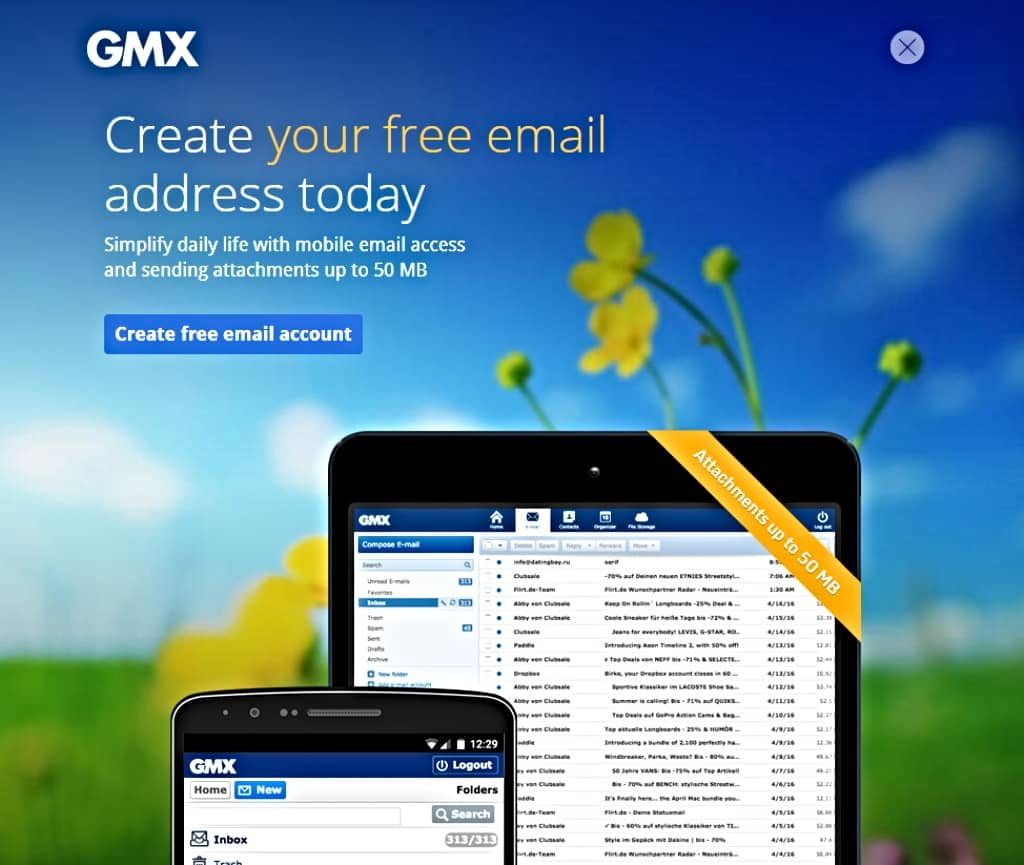
GMX Mail offers a generous 65 GB of free storage, making it a standout among free service email providers. It includes built-in file sharing capabilities, allowing for seamless management of attachments. The email service also features a user-friendly interface and integration with affiliate marketing tools and services. Additionally, GMX provides a basic email hosting service for those seeking a professional email setup.
Pros:
- Generous Storage: With 65 GB of free storage, GMX Mail provides ample space for users with large volumes of emails and attachments, making it an excellent choice for those needing extensive storage.
- File Sharing Services: The inclusion of built-in file sharing capabilities simplifies the management of attachments, enhancing productivity and ease of use.
- Ad-Free Option: Paid users can enjoy an ad-free experience, reducing distractions and improving the overall email experience.
- User-Friendly Interface: The interface is designed to be easy to navigate, with a straightforward layout that simplifies email management.
Cons:
- Ad-Supported Free Plan: The free version of GMX Mail includes ads, which can be distracting and may detract from the user experience.
- Limited Advanced Features: Some advanced features and functionalities are only available through premium accounts, which may limit options for free users.
- Less Integration: GMX Mail offers less integration with other productivity tools compared to some competitors, potentially limiting its utility for users who rely on extensive toolsets.
GMX Mail is a solid option for users needing ample storage and integrated file sharing, making it a valuable choice among free service email providers. Its generous storage and user-friendly features make it well-suited for managing a large volume of emails and attachments.
Yahoo Mail
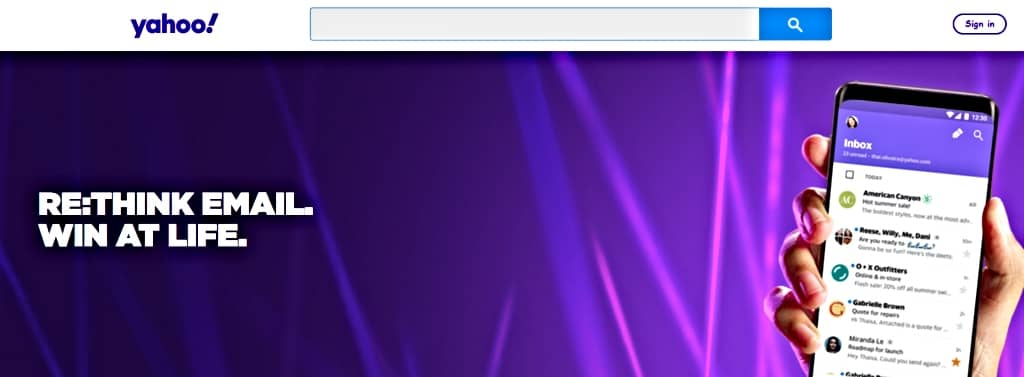
Yahoo Mail stands out with its substantial 1 TB of storage, positioning it as one of the most generous free service email providers in terms of available space. This generous storage allowance is accompanied by strong spam filters that keep unwanted emails at bay. Yahoo Mail also offers advanced search capabilities, making it easier to locate specific messages quickly. Additionally, it integrates with various project management software and virtual meeting platforms, enhancing its utility for both personal and professional use.
Pros:
- Extensive Storage: Yahoo Mail offers an impressive 1 TB of storage, which far exceeds the needs of most users, ensuring ample space for all emails and attachments without worrying about storage limits.
- Advanced Search: The powerful search functionality allows users to quickly locate specific emails and messages, streamlining email management.
- Integration with Productivity Tools: Yahoo Mail integrates with various project management software and virtual meeting platforms, making it a versatile tool for coordinating projects and meetings.
- Customizable Interface: Users can personalize and customize the interface to suit their preferences, enhancing the overall user experience.
Cons:
- Ad-Supported Free Plan: The free version of Yahoo Mail displays ads, which can be a drawback for some users and might affect the overall experience.
- Privacy Concerns: Yahoo has experienced security breaches in the past, which may raise concerns for privacy-conscious users regarding data security.
- Limited Features in Free Plan: Some advanced features are only available in paid versions, which may limit functionality for users on the free tier.
Yahoo Mail excels with its ample storage and advanced features, making it a powerful choice among free service email providers. Its extensive storage, along with useful integrations and search capabilities, makes it a valuable tool for users needing substantial email space and functionality.
AOL Mail
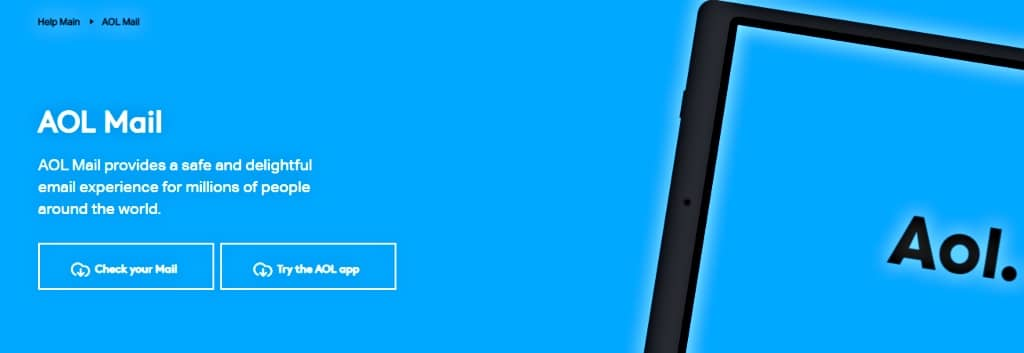
AOL Mail stands out with its unlimited storage, a user-friendly and clean interface, and robust spam protection. It provides a versatile platform by integrating seamlessly with various cloud hosting and file sharing services. This makes AOL Mail an appealing choice for users who need ample storage and efficient tools for managing and sharing files.
Pros:
- Unlimited Storage: AOL Mail provides an impressive amount of storage without any limits, ensuring you have plenty of space for all your emails and attachments without the worry of reaching a storage cap.
- Strong Spam Protection: The email service includes powerful spam filters that effectively block unwanted emails, keeping your inbox clean and manageable.
- Integration with Cloud Services: It integrates well with various cloud hosting and file sharing services, enhancing its functionality for users who need to manage and share files easily.
- Clean Interface: The interface is designed for ease of use, making navigation straightforward and helping you manage your emails efficiently.
Cons:
- Ad-Supported Free Plan: The free version of AOL Mail features ads, which can be distracting and might detract from the overall user experience.
- Limited Advanced Features: Access to some advanced features and functionalities requires upgrading to a paid plan, which may limit the options available to users on the free tier.
- Less Integration with Modern Tools: AOL Mail might not integrate as well with newer productivity tools compared to other providers, potentially reducing its effectiveness for users who rely on the latest technology.
Overall, AOL Mail is a robust choice that offers unlimited storage and strong spam protection, making it a dependable and versatile email service. Its integration with cloud hosting and file sharing services further enhances its utility, providing users with a comprehensive solution for their email and file management needs.
Yandex Mail
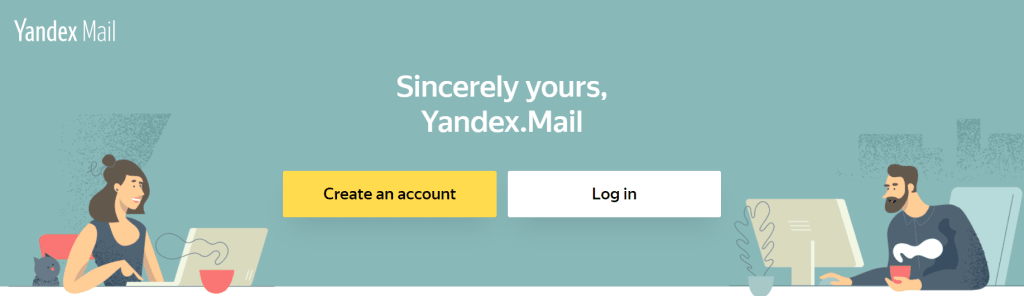
Provider 10: Yandex Mail
Key Features:
Yandex Mail provides 10 GB of free storage and includes features like built-in antivirus protection and integration with Yandex’s suite of tools. It supports email hosting service for custom domains and offers tools for customer relationship management.
Pros:
- Generous Storage: Yandex Mail offers 10 GB of free storage, which is ample for most users, providing plenty of space for emails and attachments.
- Built-In Antivirus: The service includes built-in antivirus protection, helping to safeguard against malware and phishing attacks, ensuring your communications are secure.
- Custom Domain Support: It supports email hosting service with custom domains, allowing for a more professional and branded email experience.
- Integrated Tools: Yandex Mail integrates well with customer relationship management tools and other Yandex services, streamlining your workflow and enhancing productivity.
Cons:
- Language Barrier: Some features and support options may be more accessible to Russian-speaking users, which could be challenging for those who do not speak Russian.
- Limited Free Features: Advanced features and capabilities are only available with paid plans, which may limit functionality for users on the free tier.
- Ad-Supported Free Version: The free version includes ads, which can be distracting and affect the overall user experience.
Yandex Mail is a feature-rich option that combines generous storage with robust security measures, making it a strong choice for users seeking comprehensive email hosting service and integration with various productivity tools.
Conclusion
Choosing the right email service provider is crucial for managing communications effectively, whether for personal use or business. In 2025, several free service email providers offer robust features tailored to different needs. From Gmail’s comprehensive tools to Zoho Mail’s integration with business applications, there’s an option to suit various preferences and requirements.
Consider your specific needs, such as storage, integration capabilities, and customization options, to select the best provider for you. Whether you need a secure, ad-free experience or extensive storage and professional features, the right email service can enhance your productivity and streamline your email management.
FAQs
What are the benefits of using a free email service provider?
Free email service providers offer a cost-effective solution with features like ample storage, integration with other tools, and user-friendly interfaces. They are ideal for individuals and small businesses looking to manage emails without financial commitment.
How do I choose the best free email service provider for my needs?
Consider factors such as storage capacity, integration with productivity tools, custom domain support, and security features. Evaluate what is most important for you, whether it’s ample storage, advanced features, or seamless integration with other applications.
Are there any downsides to using free email service providers?
Common downsides include limited storage, ads in free versions, and fewer advanced features compared to paid plans. Some providers may also offer limited integration with modern productivity tools or have privacy concerns.
Can I use a custom domain with free email service providers?
Some free email service providers, like Zoho Mail, allow for custom domain support even on their free plans. However, this feature may not be available with all providers, or it may require upgrading to a paid plan.
How secure are free email service providers?
Security varies among providers. Look for features like strong spam protection, encryption, and privacy protections. For enhanced security, consider providers known for their strong privacy measures and secure email management.