Paid or Free Accounting Software is necessary for any organization, especially those who are growing. It means your company is managing all the proper data from financial housekeeping to end product income. If you are still thinking of investing in any Free Accounting Software for Small Business, do not wait for more. Jump into it. The present is the answer because the future is more complicated.
If you design a system at the beginning of the company, you get familiar with the system. In the future, the company has to handle more data, more customer base, huge staff, high operational budget. With all these, you won’t be able to manage a proper balance sheet. It’s like a headache. As a beginner, you have to think about your growing business and getting the right Free Small Business Accounting Software instead of an advanced one.
If you do not know anything about accounting software, relax. We are here to help you with all the aspects. Here we have listed the top 10 Free Accounting Software Download that helps small businesses to manage their investment. You will find features, prices, the benefit of each software. So let’s start with the basic idea of the usage of accounting software.

Contents
#1 Why to Use Accounting Software?
Usage of account software and awareness is essential in the current scenario. Whatever size and field of your business, you must have to manage your accounts. Manually maintaining accounts take up your lots about time and exposed human error. Even data storage, report generation, and retrieval are not ensured. That’s why it’s time to shift to the Free Accounting Software. It offered accurate information and empowered your business by showing all the data related to financial performance.
Here are some of the reasons why one needs to use Accounting Software for Mac.
#1 Integrated and straightforward
Automatic integration of all business activities is one of the important features of this software. It includes activities like inventory management, finance, sales, purchase, manufacturing, etc. As a result, you will get accurate and up to date business information and resource used.
#2 Accuracy & Speed
Computerized accounting offer template customization for the user. As a result, the user can enter fast and accurate data. After recording the transactions, you will also automatically generated reports and information.
#3 Security
All the data are safe, secure, and kept confidential as all the software highly concentrates on the security feature. This thing is not sure in the traditional accounting system.
#4 Reliability
The reports generated by the software are reliable. With consistency and accuracy, it creates a report and minimizes the errors.
#5 Scalability
According to the volume of business, it offers great flexibility in the recode of the transactions.
#6 Instant Reporting
It generates a quality report in real-time due to its high accuracy and speed.
#7 Quick Decision Making
The system generated real-time MIS reports are comprehensive. It includes even the smallest and all critical information in it. You can access all such information instantly while making any business-related decision.
#2 Importance of Using an Accounting Software
Whether it is a small or large business, accounting is vital in all industries. After all, we all do business to earn money and make a profit. When we talk about Free Accounting Software, we have to consider all the aspects of the individual programs. Some of them are designed for bookkeeping, whereas some designed to manage the overall finance of the company. And using accounting software help companies to use their resources efficiently and reduce mistakes.
#1 Improved Accounting Accuracy
Free Home Accounting Software increases accuracy by eliminating or reducing errors. The errors generated in the system are also due to some human error. Manual management of the books of account needs too many entries and more than that lots of calculations. One wrong entry or one wrong calculation leads to great deviation in result at the end of the sheet.
On the other hand, the computer system is not capable of making such mistakes like sum, percentage, and others. But note that this software is not capable of finding out or interpret human mistakes, so you have to do your work carefully.
#2 Reduced Overall Costs
When something is saving your time, it also reflects the reduction of the overall cost. The use of an accounting program helps all members of the team to do more work in less time with fewer errors. That means you do not need a big team to handle the individual task. A small team and Free Accounting Software for Clubs and Associations are enough!
By investing in the accounting software, there will be a reduction in account department payroll and administration costs. You can use this saving in the advancement of the software or buying hardware that needed to run the software or for your office.
#3 Speed of Completion
Accounting software enables the business to process their account in excellent speed compared to the manual process. With the use of a computer, the speed of work increases. How? A computer calculates the figures far faster than the human brain in 99% of cases.
Automation allows organizations to improve their efficiency with accounting software. For example, your firm needs raw material cost record, accounting software quickly gather all the data and give the perfect result from that data. So you do not have to go to the manual books of account to find out the total amount.
#4 Accurate Report Generation
Accounting software helps businesses by supplying accurate numbers related to financial information. For example, if a church committee has a meeting, and the president needs a report of cash-flow for the meting happening in two hours, Free Church Accounting Software Download the report. The system has built-in modules that can create such type of reports.
You have to enter the necessary information, and after that, just click a button. Tada, you have reported in your hand within no time. Now think, manual creation of this report. A time-consuming process isn’t it. That’s why you need Free Accounting Software.
#5 Easy Tax Filing Procedure
Filing business tax is a complex process. You have to keep track of all the information. Not only this, but you also have to gather other data as well without any error. Accounting software keeps all the transaction data at a single place and makes the process easy. Some companies integrate the tax return software with their accounting programs. So it will calculate your return as per the fixed parameter. Now you do not have to spend your time and resources to working out. With Offline Accounting Software, you have all the data in your hand.
#3 Best Free Accounting Software for Small Business Reviews 2025
After reading Reasons You need IT Assets Management Software, it’s time to read the reviews of Free Accounting Software for Non Profits. All the names we have included in the list are based on features, user reviews, price, and other factors. Let’s dive into the pool of Best Free Accounting Software 2025.
#1 ZipBooks
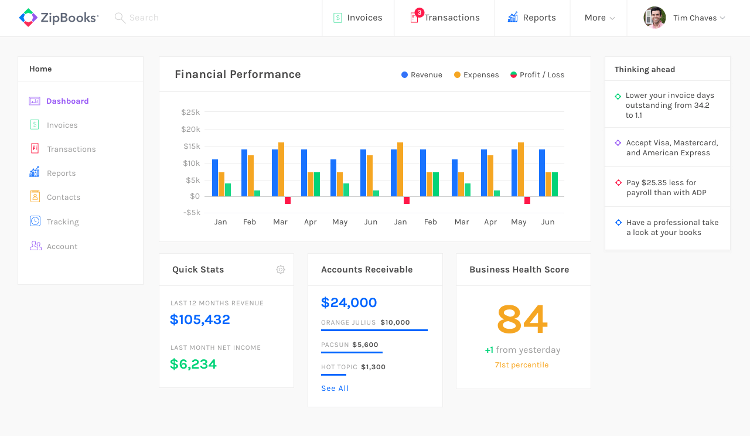
ZipBooks is the first name in the List of Top Rated Accounting Software. This accounting software has a modern interface. Along with it, a set of robust features is also there. It saves your lot of time and makes your work easy.
The basic version is available for free. In this, you can provide unlimited invoices for unlimited customers. It is less restrictive compared to other free software. You can also use unlimited bookkeeping.
The paid version starts from $15/month with all exclusive features. If you need advanced intelligence, reporting, smart tagging, etc., then go for an advanced option. It cost $35/month. You can pay via PayPal or credit cards.
#2 Money Manager X
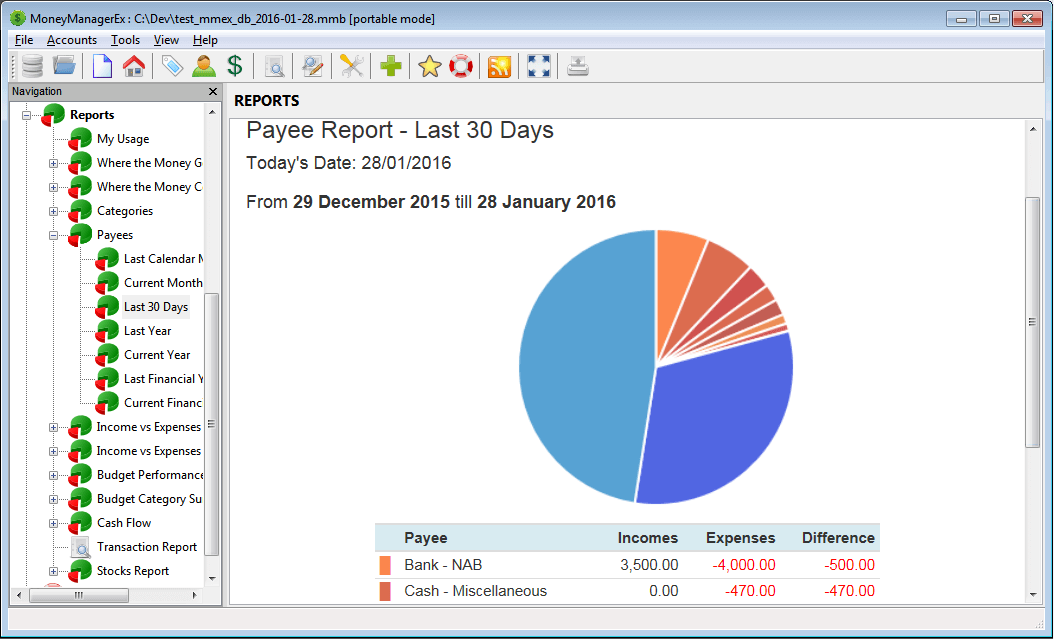
Another superb Free Accounting Software in the list is Money Manager X. It is an open-source tool designed for small businesses. Packed with many features and easy to understand, this tool is capable of working as your accountant.
All the accounts and transactions are saved in it within no time. For those who look for simplicity, this tool is a good choice. Even if you are sole traders or picking it for your home finance, you can choose Money Manager X.
The application is a portable app so that you can use it directly from a USB stick — no need for installation. And yes, the android app is also there to give you regular updates about your accounts.
#3 Wave Free Accounting Software

Wave has more than two million users and one of the successful account software providers. The tool is completely free for functions like receipts, invoices, and account management. But for technical in personal support, you have to pay for it. The software is too basic for medium-sized businesses, but it is a viable option for sole traders, small firms, and freelancers.
For each transaction, you have to pay between 1.4%-2.9% plus about a $0.25 fee. It’s good for start-ups but not for the business with significant sales. Such entrepreneurs will find a far better solution at competitive prices.
#4 Plooto
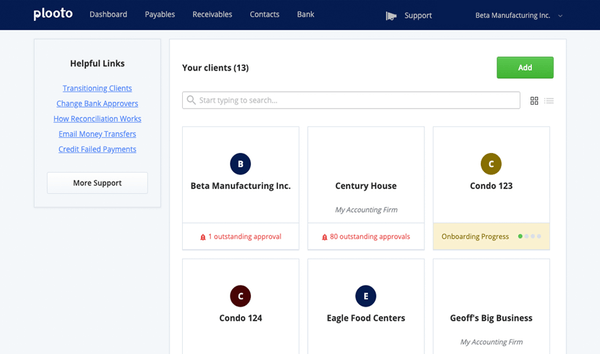
Plooto is specially built Free Accounting Software for small and medium-sized businesses to put control of the finance, accountant, or bookkeeping for multiple clients. Switch your system from paper to on-screen. This free tool auto-load bills and invoices.
Now, you do not have to manually input all the entries as the software reduces your manual work. Fewer errors and instant payments improve work efficiency. With a single click, you can accept payments easily from anywhere.
To initiate the transfer, you have to send an email to the party through Plooto. Once they provide the required information, payment encashes in your account directly. For each transaction, you have to pay $1.
#5 FisKl
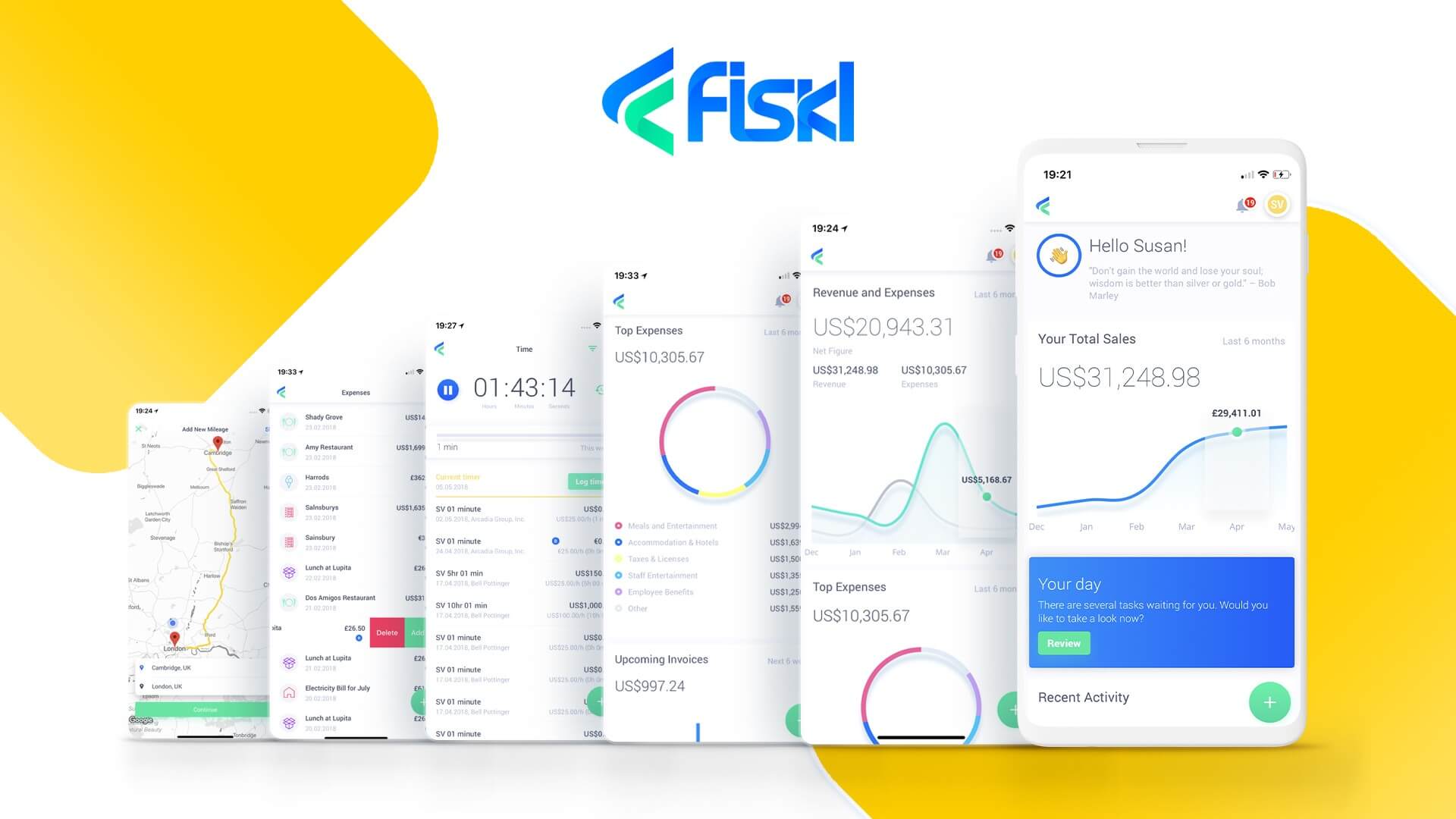
FisKl is the next name on our list. This user-friendly mobile software can help you to integrate your account-related data from anywhere and anytime. It has tools to manage staff, invoices, and expenses. Not only this, but it also checks business productivity and permission.
As a user of the software, you can scan, send, and generate receipts and invoices in different 150 currencies in a single shot. You do not need a specialization in accounting to use or set up the software. It is quite easy. You will agree with me once you start using it.
The price model of FiKl depends on your business requirements. If you are a single user and generating five invoices per month, cool, you don’t have to pay anything to use the service. For single-user and unlimited invoices, you have to pay $9/ month or $108/year. For three users and unlimited invoices, $20/month or $240/year.
#6 SlickPie
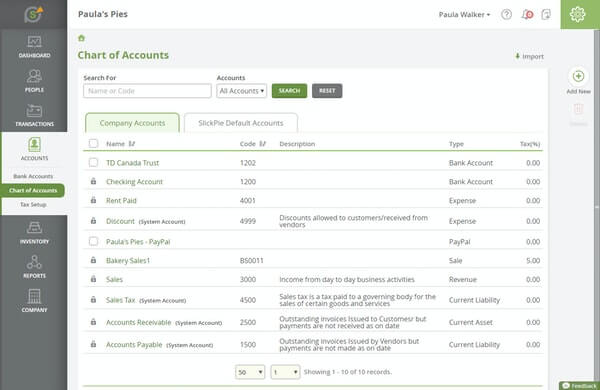
When we are looking for Free Accounting Software for small businesses, how can we forget SlickPie? This online accounting software is best for freelancers and small businesses. However, for more functions, you can switch to the pro plan. Yes, like other tools, this also offers a free and paid plan.
The paid version needs a monthly subscription fee and offers features like online and recurring invoicing, bank feeds, bill and expense tracking, automatic past-due reminders, sales tax tracking, and reporting. This tool is worth looking for. You can generate unlimited automated receipt entries, handle ten different companies, and offer email support.
The quotations and estimates also look like professional invoices. You can PayPal and Stripe account for free. You have just to pay standard transaction fees, and the customer can pay online. However, it does not generate the reports. This tool does not have any built-in-reporting capabilities. You cannot consider this tool to extract valuable and high-level insights.
#7 GnuCash
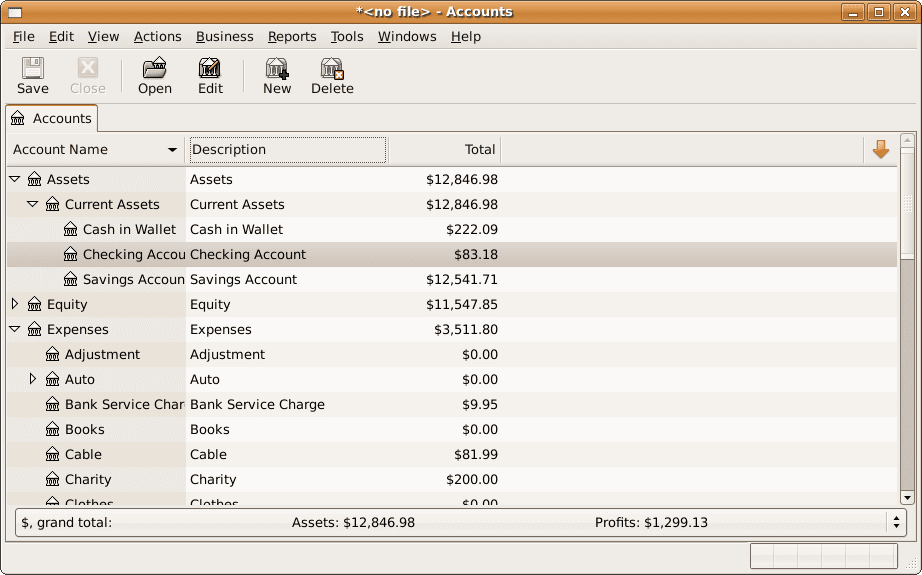
Without GnuCash, this list of Free Accounting Software remains incomplete. GnuCash is a solid contender for small businesses. Go to the site and download the software, and all done. It is simple to use. GnuCash is designed for small businesses and personal use; it offers some of the features that are specific for them as customer and vendor tracking, invoicing, and job costing.
It handles credit notes, invoicing, accounts payable/receivable, payroll features, employee expenses. It can handle multiple currencies, accounts, and cards. Its flexibility makes it the best choice for small businesses and start-ups.
This app is the elder one and been around since the 1990s. The latest version is 3.4, which is available for Android, macOS, Windows, Linux, GNU, and OpenBSD.
#8 NCH Free Accounting Software
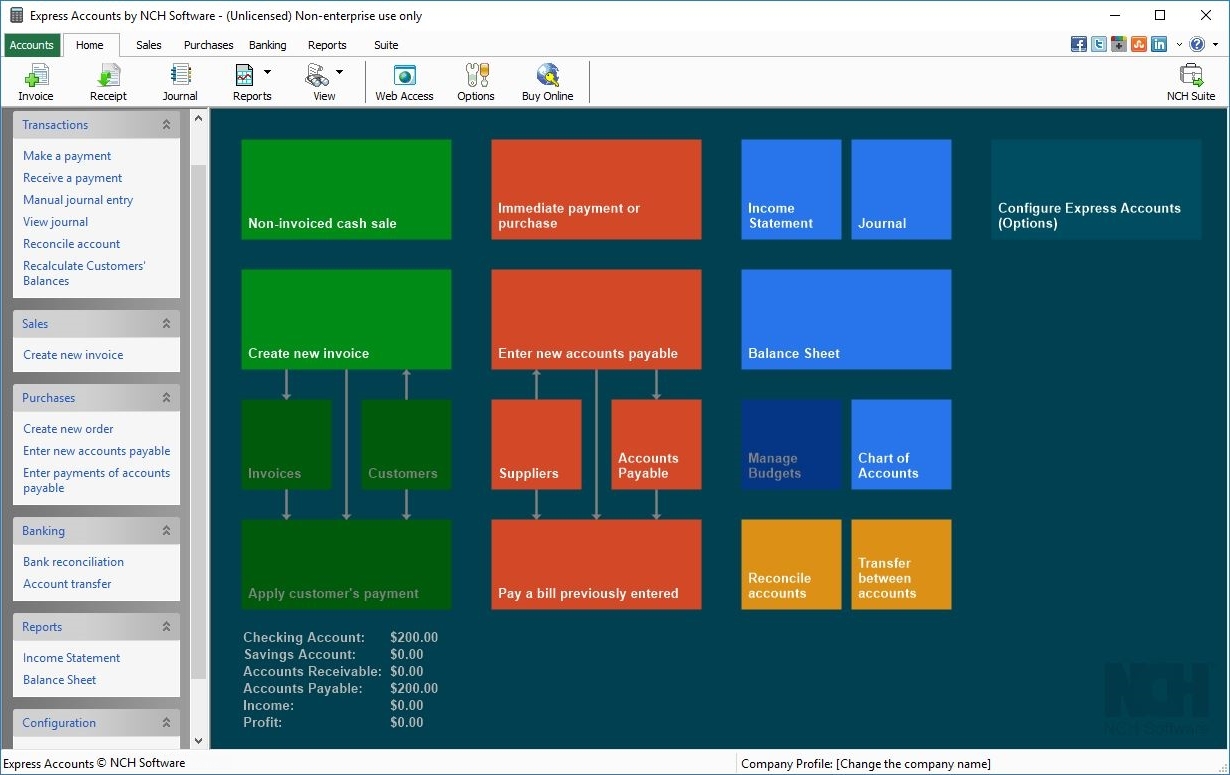
Another option to consider for free desktop accounting software is NCH Express Accounts. Free version fulfills all the accounting needs for small business that has less than five employees.
Through the software is designed for small businesses, you can generate 20 finance reports and analyze revenue by team member, customer, or item.
You can manage accounts payable and receivable through this free software. If you want to access your books online, you need access to the cloud version. It is not free, and you have to pay $59.95for the basic version.
#9 Admin Soft
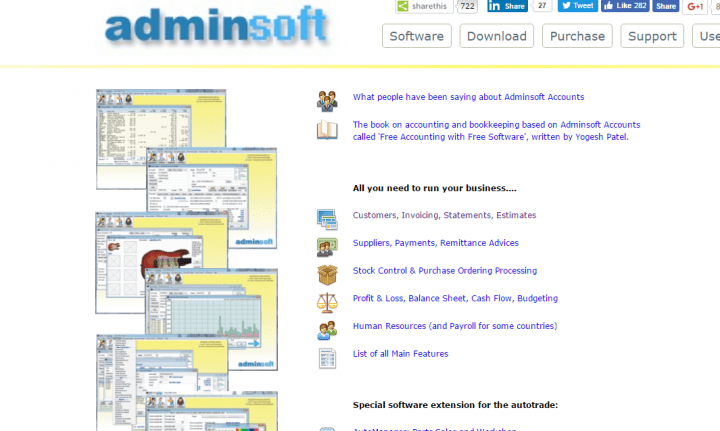
Admin soft is not only software like other free accounting tools. Neither it offers a free trial, nor it charges after trial. Yes, it is a free tool for a lifetime. No functionality cut or no time out, I think it is one of the most admired tools for all newbie on the business.
This double-entry accounting software has a bunch of features includes accounts receivable (sales ledger), general ledger (nominal ledger), purchase order processing, accounts payable (purchase ledger), invoice software, stock control/inventory, human resources, and payroll software. Whether it is multi-user, multi-currency, or multi-company needs, you will find it here.
Some special modules in the auto trade are there for cafe, retail, restaurants, workshop, and sales are also there and for free! It is compatible with windows 98 to windows 10. It also operated on iMac, Linux, Unix using Windows emulation.
It works best for small business owners. To use it, you do not need a degree of accounting or in-depth knowledge of accounting. Use the service you want and left the rest, no charges at all!
#10 Quick File
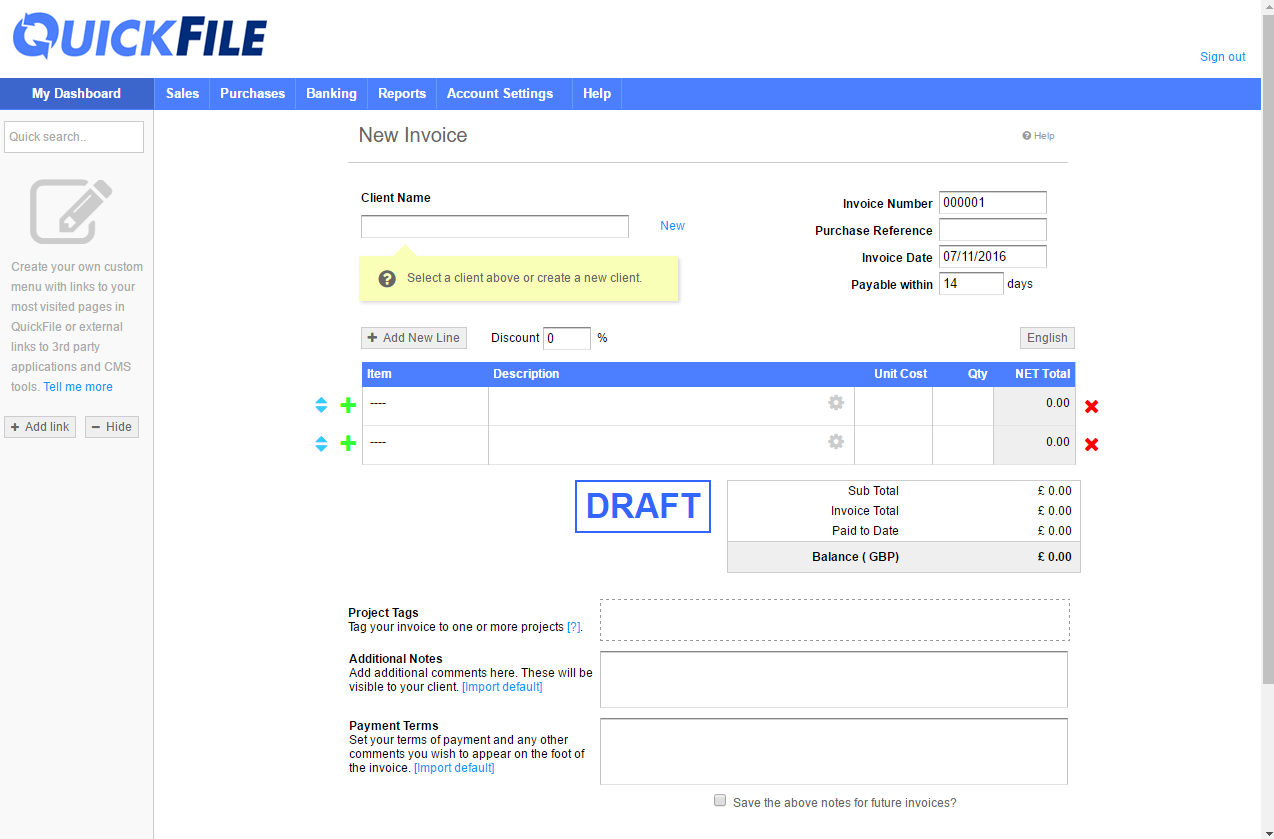
This software is different from the Popular ERP System SAP. It is designed for non-accountant who are willing to manage their business income-expenses by themselves. The free version of Quick file offers great features for small business.
It includes automatic invoice delivery, quotation, purchase management, receipt management, and multi-currency support. It makes for the professional solution; hard to find a similar tool at such a price.
The reason behind this name in the list is its could-based compatibility. To use this software, you don’t have to download it. Go to the link, log-in, and start using it. With the free version, you have to face some ads, but you can upgrade to an ad-free advanced version by paying some charges. The paid version includes features like revision history, host of a power user, and bulk invoicing at $58/year.
Conclusion
You have got the basic idea of all the accounting software after reading Best Free Accounting Software 2025. All the software works best for your small business and gives you helpful insight for future, investment, and earning purposes.
The majority of the name listed here offer a free trial; you can grab each of them one by one to take a test. See how it works in real-time, what modules it supports, how the overall application works? After that, decide on the one that fits your needs. I know you do not have to time test each; you can decide at least two or three names by looking at its features.
Hey, hey, do not forget to share the name of your choice. Other users will surely find your answer time saving and helpful.

